Take Control of Your Conference Room
Simple, Reliable and Seamless
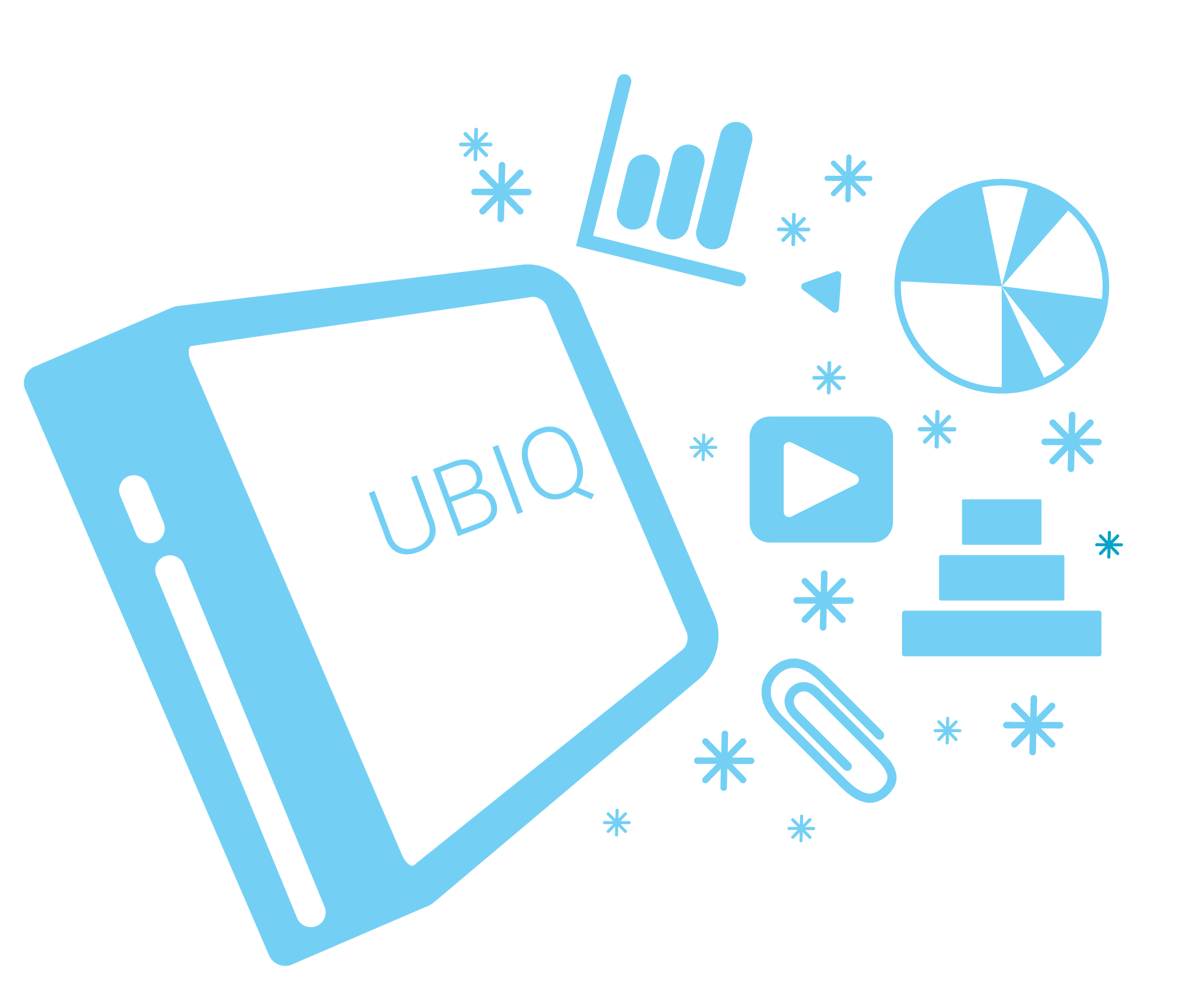
All-in-One Solution for your Conference AV Needs
With a cable-free, hassle-free, and seamless experience, anyone can enter a meeting room with any device and share wirelessly to a display in under one second! Ubiq gives your users the ability to take control of your conference room AV equipment without IT's constant support. Rather than worrying about conference room AV equipment failure, your users can finally focus on their meeting agenda.
Ubiq combines wireless projection and conference room calendar integration, as well as remote management into a comprehensive all-in-one solution.

Walk in and Play
Step into your conference room with your device and instantly connect to your display, wirelessly.

Unlimited Users
There's no limit on the number of users that can use Ubiq to connect to your displays.

4K Support
You can plug in displays that support 4K resolution in Ubiq.

Multiple Presenter Mode
Up to 4 presenters can connect to the display simultaneously using Ubiq.

Remote Management
Manage, monitor and troubleshoot all your conference rooms remotely.

Multi Device Support
Ubiq supports Mac, PC, Surface tablets, Chromebooks and Linux. Support for mobile (iOS and Android) is currently under development.

Security
All data that is transmitted between Ubiq and your client devices is end-to-end encrypted using AES 128-bit key. In addition, all the presentations that are done over Ubiq are live. Nothing is ever stored or cached.

Over-the-Network Streaming
Ubiq uses multiple network integration to make your life easier. Employees can stream over the coporate network, while guests can present over the guest network. All data transmission between Ubiq and client devices is done locally.

Reliability
Standardize your conference rooms by providing a consistent and reliable solution that is platform agnostic. You can use projectors and/or TVs with any resolutions.
Integrations
Conference Room Calendar
Ubiq integrates with your conference room calendar resources. Ubiq integrates with Google, Exchange 2013+ and Office 365. All the calendar events are synced up in real-time and users will be alerted when their meeting is about to end.
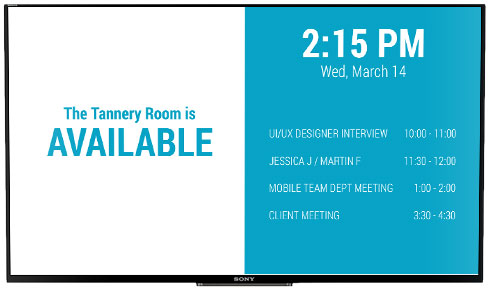
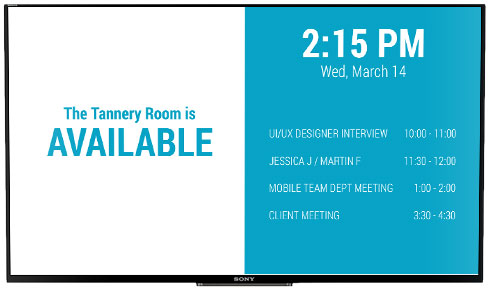
Conference Room Calendar
Ubiq integrates with your conference room calendar resources. Ubiq integrates with Google, Exchange 2010+ or Office 365.
All the calendar events are synced up in real-time and users will be alerted when their meeting is about to end.
Hardware Agnostic
You don't need to completely change your conference room infrastructure. Simply connect it to your existing displays - TVs or projectors with HDMI. If you have a speaker configuration setup, Ubiq provides an AUX input which can be used to send any audio to your speakers directly.
Ubiq can seamlessly integrate with video conferencing hardware such as Lifesize, Cisco systems, etc.


Hardware Agnostic
You don't need to completely change your conference room infrastructure. Simply connect it to your existing displays - TVs or Projectors with HDMI. If you have a speaker configuration setup, Ubiq provides an AUX input which can be used to send any audio to your speakers directly.
Ubiq can seamlessly integrate with video conferencing hardware such as Lifesize, Cisco Systems, etc.
Active Directory
There's an option to integrate Active Directory to Ubiq, which enables IT to monitor and manage all users using the meeting rooms. Ubiq does not take any information from the user, but uses read-only information that is already present.
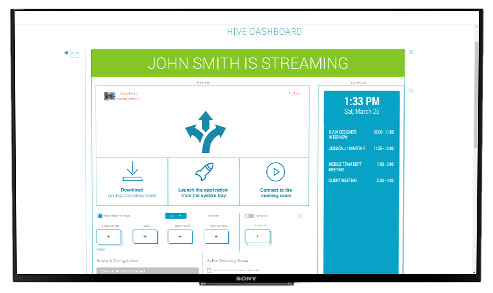
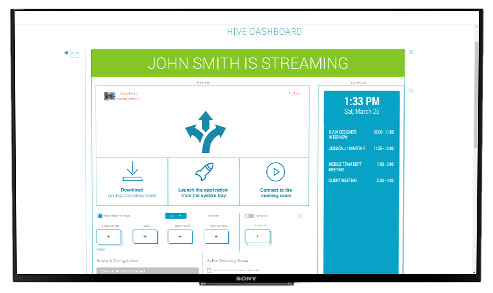
Active Directory
There's an option to integrate Active Directory to Ubiq, which enables IT to monitor and manage all users using the meeting rooms. Ubiq does not take any information from the user, but uses read-only information that is already present.
Stop using cables.
Switch to a more seamless &
hassle-free conference room AV solution.
Try Now
Download the Solution Overview
Frequently Asked Questions
-
1. What is Ubiq?
Ubiq allows your conference rooms to be cable-free. No more HDMI, VGA, Dongles in the conference room again. Anyone can walk into your conference room, and start a cable-free presentation in seconds.
-
2. Is there a free trial?
-
Yes, Ubiq offers a free trial to our customers. You can sign up here - https://www.goubiq.com/trials
Once you sign up, you will receive an email from us with the Ubiq Hive Download link, username and password. You will need to download the Ubiq Hive Download link to a Windows PC, enter the given username/password and plug this Windows PC to your display via HDMI/VGA, Ethernet and Power. Now you will automatically have wireless screen sharing in your meeting room.
Users can bring in their own device, go https://present.goubiq.com on Chrome or Firefox, type in a 5 digit HIVE code shown on the display and present.
-
-
3. What devices do you support?
Ubiq support Windows, Mac, Surface Tablets, Chromebooks and Linux.
-
4. Do I need the Ubiq Hive for the trial?
No, you won't need the Ubiq Hive for the trial. As long as you have the Ubiq Hive software on a Windows PC then you will have your own Ubiq Hive in your meeting room.
-
5. Does Ubiq require presenters to install any software on their computers?
No, Ubiq doesn’t require presenters to install any software on their computers. Users can go to https://present.goubiq.com on Chrome or Firefox, type in a 5 digit HIVE code shown on the display and present.
-
6. What is the price of Ubiq?
-
The Ubiq Hive is $600/unit. On top of the hardware, you can pick from the following software tier. Basic and Premium.
Basic - $29/month per conference room (billed annually). This will only include wireless screen sharing and email support.
Premium - $49/month per conference room (billed annually). This will include wireless screen sharing, cloud dashboard, digital signage, calendar integration and enterprise support.
-
-
7. Why would I want to buy the Ubiq Hive vs use our own Windows PC?
The Ubiq Hive is a Linux box, and is plug and play once you receive the unit. The Windows PC is something that you would need to manage and would require you to load the software on the PC.
-
8. Does Ubiq require an Ethernet connection to the network or can we use WiFi?
Ubiq doesn't require an Ethernet connect to the network. You can connect the Ubiq Hive to your WiFi.
-
9. Does Ubiq support multiple networks?
The Ubiq Hive support multiple networks (Corporate and/or Guest). The Ubiq Hive has 2 physical NICs (Ethernet and 1 WiFi Chip) The Ethernet would be for the corporate network and the WiFi would be connected to the guest network.