Fully Utilize your Displays
Digitize your Conference Rooms Displays
Organize your Conference Room
End conference room battles between your users by giving a sense of organization for everyone who's involved. You no longer need to print out a daily schedule to post it outside your conference room door.
The meeting events will be displayed on the TV. Any last minute changes to the calendar will be updated in real-time.

Exchange
You just need to set up a service account for Ubiq which has permissions to read the conference room resource on your Exchange Server. We support any Exchange (Hosted or On-Promise) after version 2013. To learn how the integration works, you can view it here.
Office 365
Configuring with Office 365 is as simple as creating a service account for Ubiq and giving access permissions for the conference room calendar resources. You can then sync up the calendar for your conference room with Ubiq Hive. To learn how the integration works, you can view it here.
Google Calendar
You just need to subscribe to the conference room calendar resources on your Google Apps account. Once you give Ubiq read-only permissions, a Ubiq Hive will be able to sync up with that conference room Google calendar.
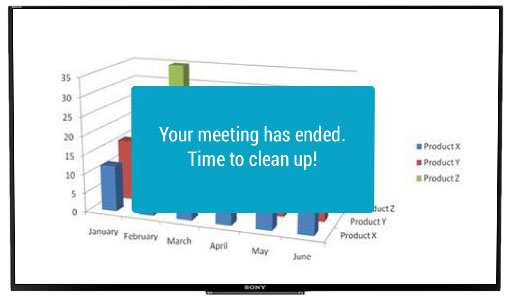
Let Ubiq Mediate your Conference Room Schedule
If the conference room calendar is integrated and displayed on the TV, Ubiq will provide a gentle voice alert to users when their meeting is about to end and when the next meeting will start.
Confidentiality for each Meeting
Ubiq will only display the organizer's name instead of the meeting subject and agenda. You don't need to worry about Ubiq displaying the meeting information or the participants attending the meeting. Ubiq ensures complete confidentiality for each meeting.
Meet Orion - Your Digital EA
Orion provides a gentle voice alert to notify users inside the conference room when their meeting is about to end, so meetings remain on schedule. Orion has a sense of humor too, keeping thins fun in the conference room!
Time Keeper for Your Meetings
Ubiq displays the amount of time remaining between meetings so that all users are aware of the schedule. This will help everyone stay on track of their agenda without going over the time limit booked for that specific conference room.
Conference Room Media Management
By using the Ubiq's cloud management dashboard, you can add any combination of images, videos and weblinks and play it in a loop or the specified time. Adding media content to your conference room display has never been this easy.
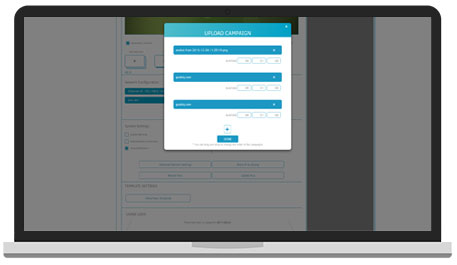
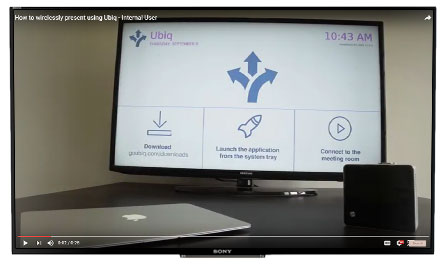
Images
You can upload any high resolution image and specify the amount of playout time on the Ubiq cloud dashboard. The Ubiq Hive will sync up this information and play it in a loop.
Videos
Ubiq acts as your personalized TV on which you can play your specific 4K videos. You can transfer your marketing content related to your company onto your displays. Use your conference room to make a powerful first impression on your clientele.
Weblinks
You can link any static or dynamic weblinks such as your KPI Dashboard, YouTube, etc., instead of having a dedicated machine to visualize metrics/information available on the Internet.
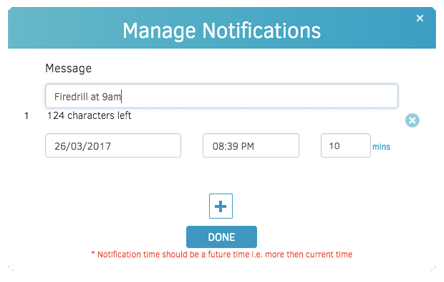
Push Notifications to Your Displays
Use the Ubiq's centralized dashboard to push important notifications to your displays. You can use any upcoming events such as fire drills, team lunches or any urgent messages that you want to display.
Scheduled Notifications
The Ubiq Hive allows you to schedule any upcoming events to your displays. This can include announcements, fire drills, birthdays, or anything else of importance!.
On Demand Notifications
You can instantly push any notifications that are required to be displayed in a click of a button.