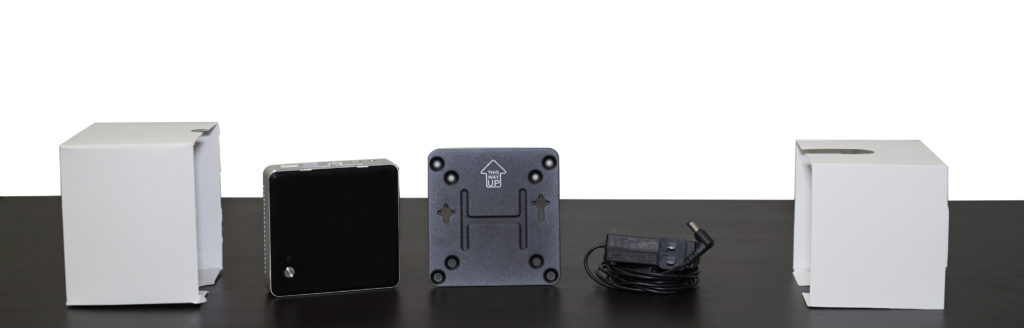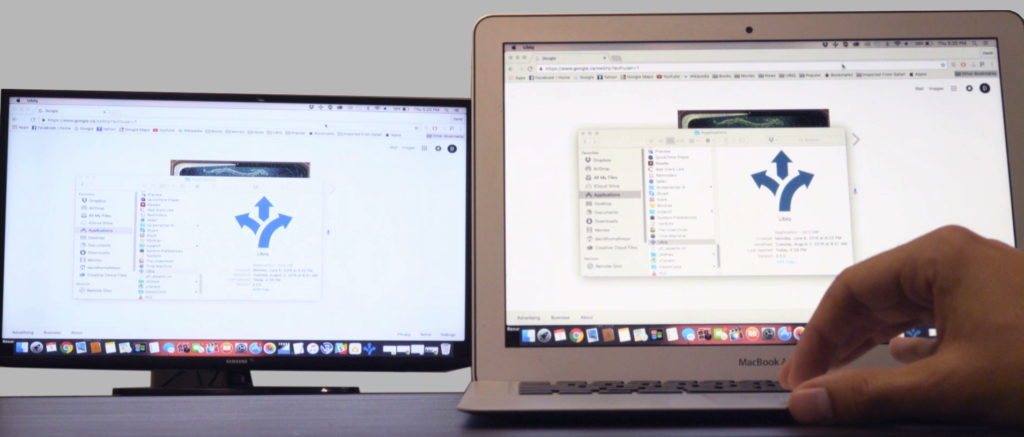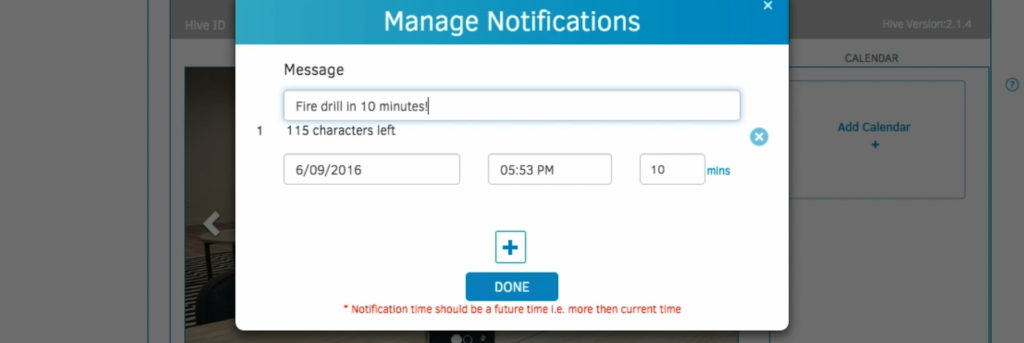If a time traveler from the year 2005 were to set foot in your living room, they would have a hard time figuring out your home entertainment system. Apple TV? Netflix? How are you supposed to insert the DVD into the Apple TV box when the DVD is nearly twice the size of the box? And how come this remote control only has one button on it? Has the world gone crazy?
And yet if that same time traveler were to set foot in your conference room, they would be completely at home. Although business meetings rely on pretty much the exact same technology as home entertainment (TVs, projectors, media to play on said TVs and projectors), many meeting rooms are still stuck in the Blockbuster era, relying on HDMI, VGA, and countless other cables and adapters for their presentation solution.
Things don’t have to be this way. With a wireless presentation system such as the Ubiq Hive, you can bring your conference room into the Netflix/Apple TV-era and briefly confuse any time travelers that happen to wander in.
Here are just some of the benefits:
1. Easy Set-up.
Have you ever successfully plugged an electronic device into a wall socket such as a vacuum cleaner or hair dryer? Then you shouldn’t have any trouble setting up the Ubiq Hive. Once the device is powered on and connected to your conference room TV or projector, all you have to do is download the Ubiq app or go to present.goubiq.com and you can begin streaming right away.
2. Less Strain on IT.
Like E.R. doctors, IT people are always on-call in case of an emergency. If a project manager is having issues hooking up his 2008 MacBook to a projector, the first person to hear about it is usually the system admin, who is then expected to drop everything he’s doing and rush into the conference room and try to diagnose the problem.
With Ubiq, however, IT does not need to be physically present in the conference room. To monitor a presentation, all you have to do is log in to the Ubiq dashboard.
Ubiq integrates with calendar tools (like Google Calendar) so teams can schedule meetings, reserve rooms, and request “hive” access. It also allows IT to post notifications and digital signage to meeting room displays in order to help teams stay organized.
4. Security.
The Ubiq application ensures that internal users stream over the corporate network and guest users stream over the guest network. Since Ubiq integrates with your company’s Active Directory, internal users do not need to create their own accounts. Simply enter your Active Directory domain during installation and Ubiq will check credentials against the domain.
5. Better Looking Conference Rooms.
Wires are ugly, and hiding them is difficult. Some people try to run them behind their baseboards or under their carpets, but few succeed. This is especially true if we’re dealing with multiple cables like HDMI, VGA, HDMI to VGA, DVI, and Thunderbolt (which is the bare minimum of what you’ll need to have on-hand in today’s BYOD era in lieu of a wireless solution). Hiding that many cables is like trying to hide 6% of the world’s aluminum in the Mexican desert; it’s only a matter of time before it shows up on Reddit.
Discover how Ubiq can work for your organization. Request a demo today!