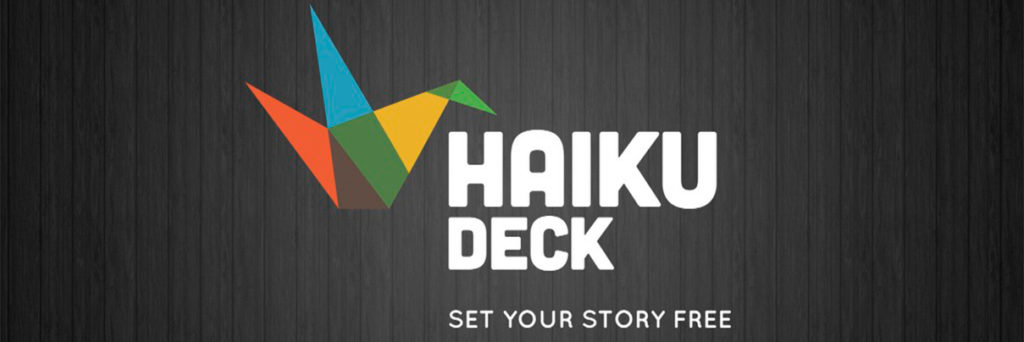When the climate change documentary An Inconvenient Truth was released in 2006, critics marveled at former vice president Al Gore’s ability to deliver a PowerPoint presentation that enormous crowds of people were willing to pay good money to see. If someone with a reputation for being stiff and uncharismatic could use a program notorious for being dull and generic and produce something riveting with it, anything was possible.
Of course, as it turned out, the critics didn’t do their research. Gore’s presentation was done with Apple Keynote, not PowerPoint. But the confusion was understandable. Like the brand names Windex, Xerox, and Kleenex, the word “PowerPoint” has become a regular noun in the English language. We use it interchangeably with “presentation” regardless of whether or not the presentation in question actually uses Microsoft’s program.
The reason for this is simple: Throughout its 26 years of existence, PowerPoint has held onto a 95% share of the presentation software market. According to one estimate, there are at least 350 PowerPoint presentations being made at any given moment. People use the brand name as a synonym for “presentations” because they don’t know of any other brand names that could potentially fit the bill. As far as the general public is concerned, PowerPoint is the only game in town.
But like the climate that Gore described in his famous Keynote speech, the climate of presentation software is rapidly changing. New presentation programs are beginning to emerge, challenging PowerPoint’s two decades of dominance. Here are 6 of them.
1. Prezi

PowerPoint’s most dynamic competitor uses zooms and pans to transition from slide to slide. The result is a presentation style that is far more lively and cinematic than what PowerPoint’s linear format is capable of delivering. (Perhaps a little too lively and cinematic: Some have complained that the zooming and panning causes motion sickness, a criticism that several Prezi presentations have addressed).
But reports of motion sickness didn’t turn people off the Bourne franchise, and they don’t seem to be turning people off Prezi either. The program currently has 26 million registered users, at least a few dozen of whom have given popular TED talks.
2. Haiku Deck
For those who find Prezi’s zooms and pans distracting, Haiku Deck is the perfect alternative. Its simple, elegant, minimalistic layout is the antithesis of Prezi’s visual overdrive.
The templates aren’t as malleable as in PowerPoint or Keynote, but that’s not necessarily a bad thing if you don’t feel like taking a couple of hours out of your day to learn a new program.
3. Keynote
If you had to explain to Martian who knew nothing about human computing technology why Apple is generally regarded as a cooler, hipper company than Microsoft, showing them the differences between Keynote and PowerPoint wouldn’t be the worst place to start. Like most Apple products, Keynote is more intuitive, user-friendly, and features better design than its Microsoft counterpart.
The only major drawback: Keynote only runs on Apple computers, and although you can convert a Keynote presentation to PowerPoint, the conversion is rarely ever perfect. So if you switch between computers frequently, Keynote may not be the best option.
Just as Google Documents has set the standard for collaborative word processing and spreadsheets, so too has it set the standard for collaborative presentations. If you’re giving your presentation as part of a team, Google Slides is probably the way to go.
5. SlideDog
If your presentation relies heavily on a wide array of media in unusual formats that aren’t supported by other presentation software, you may want to look into SlideDog. It prides itself on supporting just about every file format currently in existence. It even supports other presentation files, making it the ideal choice for people looking to recycle content from their old Prezi or PowerPoint presentations.
6. PowToon
For something different, you can’t go wrong with PowToon. It features a simple, easy to use interface comparable to Haiku Deck, but adds the feature of cartoon animation. So if you want enliven your presentation with some Archer-style comedy, PowToon is your answer.
Regardless of which program you ultimately use, it’s always a good idea to present wirelessly, especially if you’re presenting from your laptop and are unsure of what cables or adapters you’ll need to connect to the TV or projector. Even if you decide to go with Microsoft’s old war horse, you are under no obligation to compliment the outdated software with outdated cables and adapters: A wireless PowerPoint presentation is perfectly feasible with Ubiq’s wireless presentation solution. Click here to request a free demo.
Additional Reading
Best PowerPoint Alternatives
7 Outstanding Example Presentations Using Prezi
PowerPoint vs. Prezi: What’s the Difference?