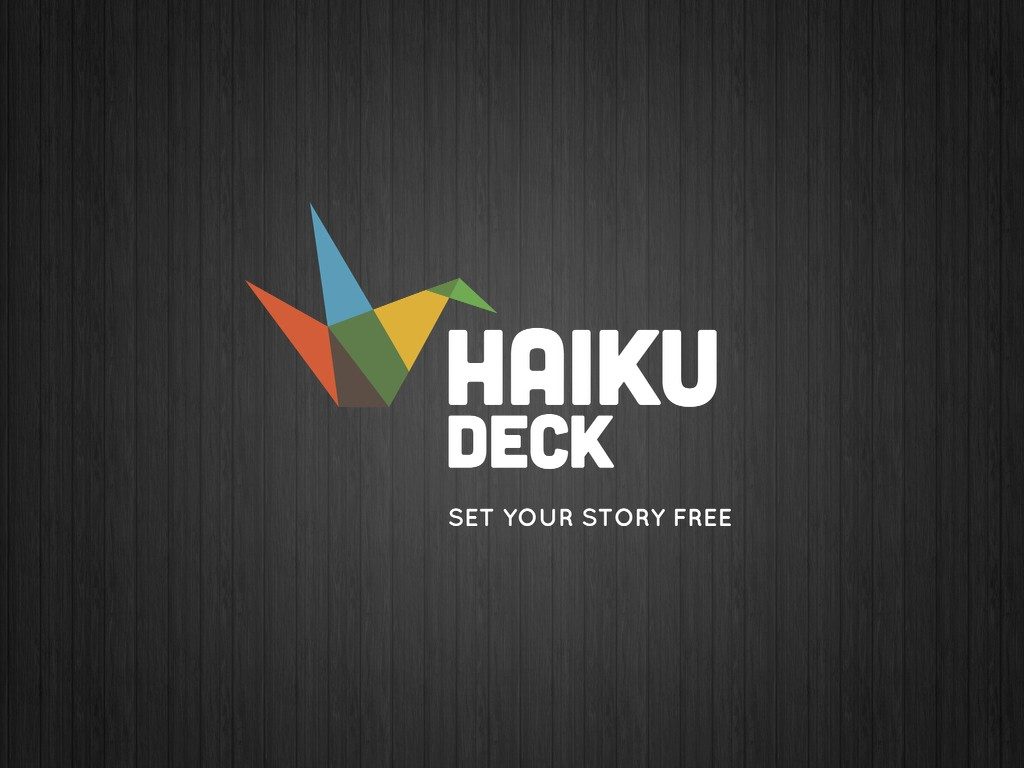The average laptop weighs about 3.5 pounds. That may not seem very heavy at first, but try lugging one around for 20 minutes everyday on your walk to work, and it won’t be long till you’re a regular presence at the chiropractor’s office.
Want to ditch that heavy laptop and just prepare your business presentation on the go using your smartphone or tablet? Here are 5 apps that will help you do that.
Industry giants such as PowerPoint and Keynote won’t be included here. They’re pretty much known to everyone, so talking about them won’t be of much use. Instead, this list will focus exclusively on lesser known alternatives that deserve wider recognition.
One last thing before you begin though: Be sure your device is updated with the latest software, so as not to have issues with the apps. Either register the premium device with the carrier or manually search and install updates. Check first as well if the app is compatible with your device or not.
Without further ado, check out these five excellent apps that can help you create or edit presentations efficiently and with high professional quality.
Haiku Deck (iOS phones, tablets)
Haiku Deck lets you create beautifully designed presentations with simplified text in specially organized formats. Within the app, you can also search for both images with open licenses or premium photos. You may also pick templates for your presentation, each with corresponding fonts, layout, colour theme, and image filters.
The app is getting more and more popular, reaching 2 million users as of April this year. An update was released that same month, adding features such as a teleprompter which allows viewers to see your slides as you present but not your notes; and a Voice-to-Text option.
Price: Free, with Pro and Premium upgrades which are $10 and $30 per month, respectively.
FlowVella (iOS phones, tablets)
FlowVella allows you to make stylish presentations either by normal touch operation, or with additional gesture commands. Multimedia content such as videos, audio, and images of various formats are supported and you can pull these from cloud sources like Dropbox and Adobe Creative Cloud.
A ‘flow’—the term the developers call the presentations—may also be shared via a URL link as an alternative to sending the file as an attachment. This way, you can edit the presentation and won’t have to resend the file, as the viewers can just re-open the link to get the refreshed content.
Price: Free, with Pro and Premium upgrades which are $20 and $5 per month, respectively, plus an Enterprise option for corporations.
SlideIdea (iOS/Windows 8 tablets)
SlideIdea has an express slide creator that lets you set up presentations quickly. You just have to input the contents. It also has a ‘smart widget’ that allows users to add interactive elements to presentations for a more engaging session.
Price: Free, with in-app purchases
Google Slides (Android phones, tablets)
 (credit: techinfographics.com)
(credit: techinfographics.com)
Google Slides, a former component of Quickoffice, is now integrated into Google Docs. It leans more to a classic presentation creation, similar to PowerPoint, which means you can set a template and go from there. The app can be synced with other Google programs such as Drive for cloud saving.
Price: Free, with in-app purchases
SlideShark (iOS phones, tablets)
Although SlideShark doesn’t let you make a presentation from scratch, what makes it special is that it allows users to broadcast their presentation online in real-time. This is perfect for overseas web meetings or if one member of the designated audience simply can’t make to the session.
It has other features such as meeting analytics, which gives you info on how many people watched your presentation. SlideShark is aimed more for marketing and sales pitches or presentations.
Price: Free trial, with Individual and Team Edition options for $8 per month and $12.50 per user each month, respectively.