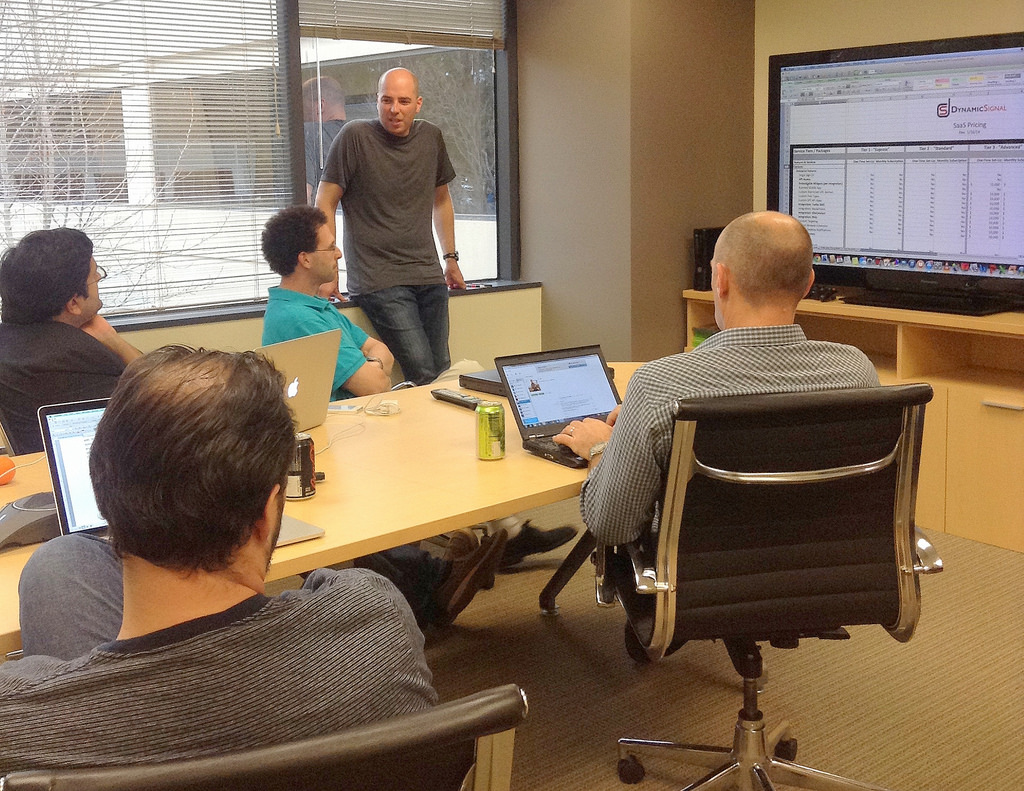A top concern for CIOs, CEOs, and IT personnel is the leaking of sensitive or proprietary information revealed during exclusive meetings. Now that everyone owns a mobile device and data breaches are on the rise (up 40 percent last year), information security in meeting rooms is even more difficult to maintain.
Ensuring that your data is safe before, during, and after meetings is crucial for any organization, especially for those in government, healthcare, and technology sectors. Below are some tips for ensuring that your meeting rooms are under lock and key.
1. Control preparation materials
When preparing materials for a presentation or conference, limit the use of physical data as much as possible. In many cases, losing or leaking physical data can be more likely due to the lack of control. If you are using collaboration tools or software to pull together figures, graphics, and presentations, make sure that it is with a secure provider and only select individuals have access to it. If it’s online, never use an insecure network or public Wi-FI.
2. Assess the space
One of the best ways to ensure your meeting rooms are secure is to assess them beforehand. If it is located in your office space or another entity that you control, this is easier to accomplish. If it is located elsewhere, try to do a security walkthrough before the event. Get to know the security staff and any meeting policies.

3. Using wireless presentation systems
It is easier to limit possible security leaks if you own or control the meeting space. But oftentimes, you may need to present at other locations off-site with another company’s AV equipment. In these instances, using a wireless presentation system can allow you to upload data straight from your device to any pre-existing audio visual setup. This limits the access points and narrows the chance of a breach.

4. Verify attendees
For bigger meetings, having a list of approved participants is key. Some may go as far as giving each attendee an ID badge or other mode of identification to ensure that only select individuals are allowed in. This can prevent any competitors or leaks from entering, and it can track participants in case one does occur.
5. Brief participants
Before beginning a meeting that may contain restricted information, quickly inform participants. Let them know that it is sensitive, give them a tip sheet on how to protect data after the meeting ends, or have them sign a short, to-the-point contract regarding the release of information and responsibilities.

6. Restrict the devices used
Another threat to security in meeting rooms is the use of mobile devices. In a Ponemon Institute study, leakage of information was the top risk of insecure mobile devices. In some cases, restricting the use of a smartphone, tablet or any mobile device, can be extremely difficult to impossible, especially when it comes to larger events. However, you can still ask participants to refrain from using these devices during all or some restricted parts of the meeting. Personnel can help monitor the room and enforce the rule when a meeting is in session.
In an age where everyone has a smartphone camera or recording device, it can be difficult to keep sensitive information released in meetings a secret for long. However, companies can take control of the situation and increase security with these best practices.

Want to set up a wireless Conference Room?Try Now