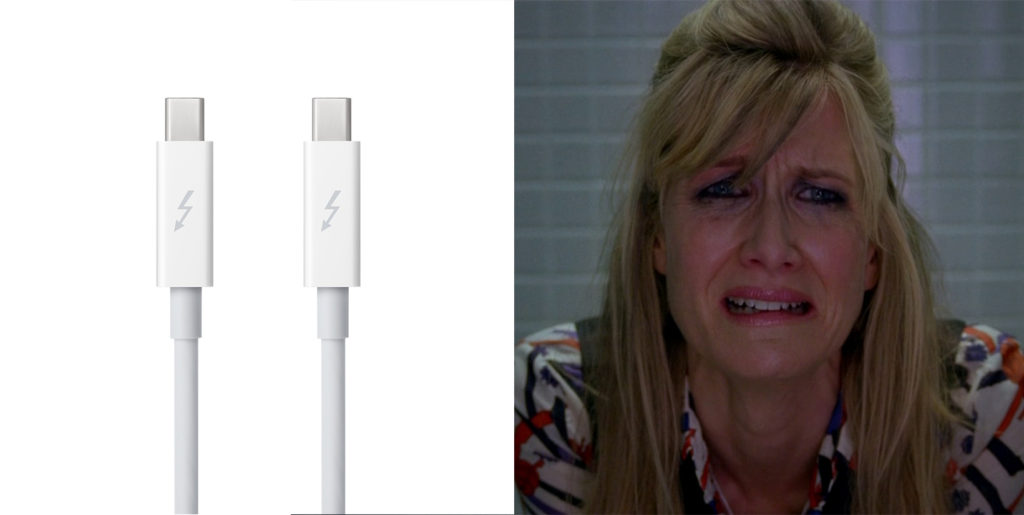Back to “Normal”
COVID-19 wreaked havoc on normal American work life. At the start of the pandemic, many companies around the world acted quickly to keep employees safe and moved to a new way of work – a work from home lifestyle. Across industries, COVID-19 serves as a lesson into the work-from-home life. How work is done and how offices are run has changed. As we move forward, and as many companies are beginning to make the switch back to the office, industries are looking at offices and meeting room setups in more creative ways.
Meeting Times
Studies show that time in meetings has been rising by 8% to 10% annually since 2000. As of 2019, an average of 31 hours are spent on monthly meetings. Meetings did not disappear during the pandemic and they are definitely not going to disappear when everyone is able to return to a conference room. Along with the added distancing and potential for masks, what we knew as typical conference room meetings are a thing of the past. With modern day AV equipment and wireless presentation capabilities, the way we used to think of meetings will be a thing of the past.
Meeting Rooms
A meeting room is especially designed for meetings and conferences and are typically found in places like offices, industries, and hospitals. A meeting room should be equipped with the proper conference room audio video equipment to ensure smooth transmission. There are a lot of ways a typical pre-COVID meeting room setup can look depending on the purpose of the meetings.
Technology and Comfort
Thanks to technology (and COVID), meetings do not have to be in typical conference rooms like in the image below.

Having conference room AV systems allows you to host your meetings anywhere. This means with the proper equipment and positioning, meetings can be held and engaged from anywhere in the office. This can keep employees safe, by keeping them distanced from each other, and comfortable in their own spaces.
For example, the meeting space shown below encourages collaboration and flow while also promoting a relaxing and comfortable space. The mobile lounge chairs allow for employees to distance themselves while the mobile whiteboard and wireless presentation can serve to move meetings to employees rather than all gathering in a stuffy conference room.

Outdoors
Do you remember the first warm Spring day and your teacher taking the class to learn outside for the day? That first smell of fresh cut grass, sitting under a tree, enjoying a book for the day while you defrost from the cold classroom AC. Nature has a great impact on humans. According to Kurstry Groves, a work space strategist, “Sunlight, fresh air and natural surroundings positively affect people’s sense of wellbeing and happiness.” With modern day technologies like portable conference room AV equipment and wireless presentations, you can take your meetings outside! Your employees will be able to take a much needed mask break and enjoy the sunshine while staying productive, maybe even a little more creative too!
The days of piling into a stuffy meeting room are over. We have to keep employees safe while still maintaining a productive and comfortable working environment. If you are planning to return to the office and are struggling to figure out how your meetings will look, invest in proper conference room AV equipment, wireless presentations, and research the best way to adapt your meeting space.