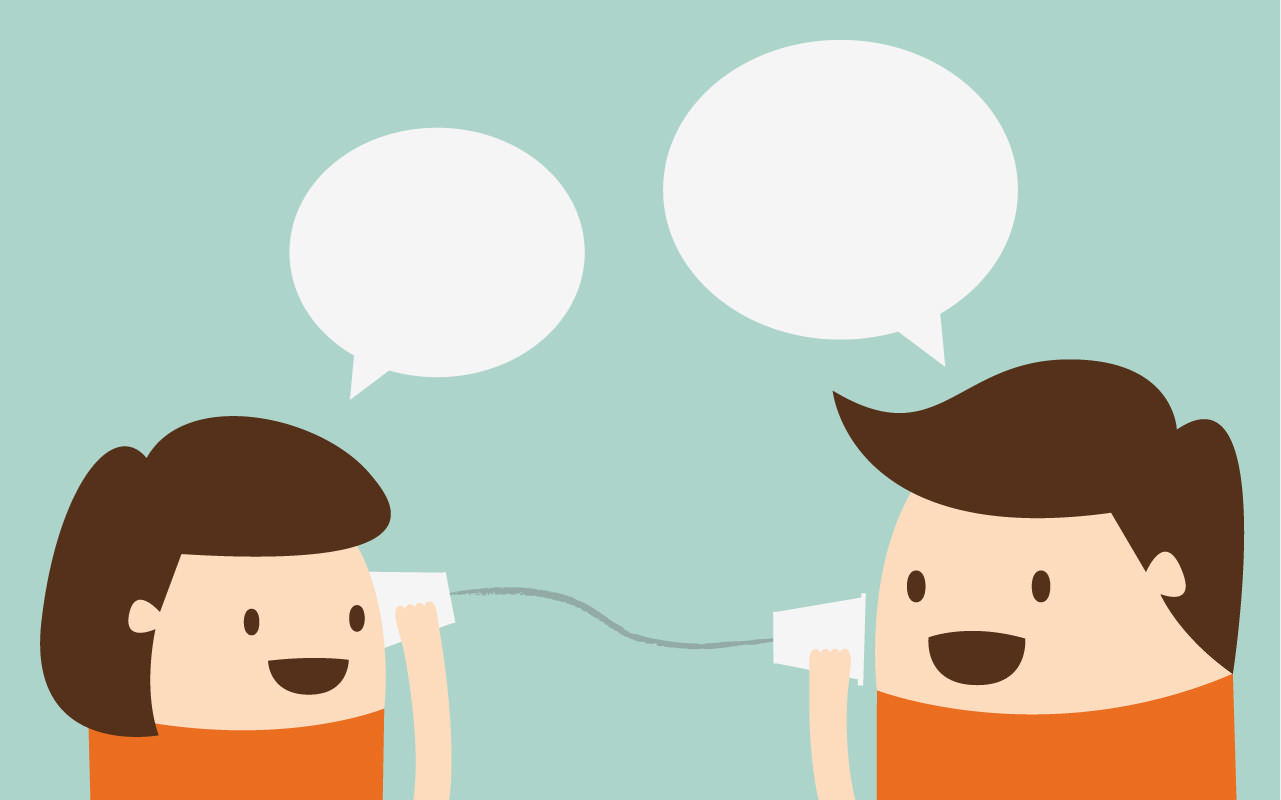Today’s work environment is entirely different from what it was several years ago. Communications technology has revolutionized the way companies work and interact. Several teams might work on a single project without even meeting each other in person. In fact, they might not even reside in the same state or country.
It’s not uncommon for employees from different branches of a company to work and interact with each other remotely. However, exchanging emails or communications constantly to make members of the team aware of any changes is not nearly as efficient as grouping together in a meeting room or huddle space and can get tedious fast. Thankfully, collaboration tools can make it easier.
What Are Collaboration Tools?
Collaboration tools allow your colleagues to view any changes and additions you’ve made to your project content. Most collaboration software is “live,” so if someone who has access to your document is online and viewing, they’ll be able to see the changes you make as you’re making them. Distance isn’t a factor as the changes are applied instantly. A person on your team might be on the other side of the planet and still be able to see those changes easily.
Collaboration Tools and Presentation Software
If several people are working on a presentation, sending details of every alteration anyone makes can lead to errors and misunderstandings across the board. Keeping everyone on the same page is important. When it comes to presentations, there are several options available to you:
• If you are accustomed to Microsoft’s PowerPoint, you can use PowerPoint in Dropbox. Collaboration is easy after you upload your presentation to the virtual drive.
• Google Slides are also an option with seamless integration with Google Drive, mobile apps, and compatibility with all kinds of operating systems and platforms.
• Apple’s Keynote is also a great alternative to PPT. If you’re accustomed to Keynote, you can easily use it to create presentations and store it in Apple’s cloud database.
How Does it Work for Different Departments?
Consider this scenario: You’re working on a project that involves your company’s graphic design team, web design team, marketing team, and editing team. You need to prepare a presentation that would showcase the scope of the project and include the timeline, and the strategies involved. While you are aware of your own work, you need input and content from other departments as well.
Each of them can contribute content related to their field and create a compelling presentation together. You can achieve this through cloud computing. Essentially, your presentation is stored on a virtual drive and you give access to the people working on it. You can make alterations, add content, communicate with others through the software, and add comments to the relevant sections.
Access Levels
Even if states or countries separate you and the other departments, you’ll be able to communicate and work on the presentation together in real time. You can also give individuals different levels of access. For example, if you give a group of people permission to edit, while others are just allowed to view.
The finalized presentation can be sealed and you won’t have to go through the trouble to emailing it to everyone. You just need to give them access.
Videoconferencing
Just because it’s impossible to physically meet with your team in a conference room or huddle space doesn’t mean that you can’t meet with them digitally. Thanks to videoconferencing, you can gather your entire team together on your conference room’s AV equipment. And depending on how elaborate your conference room technology is, you can use wireless projection to view them in HD, which is almost as good as meeting them in person.
Want to set up a wireless Conference Room?Try Now