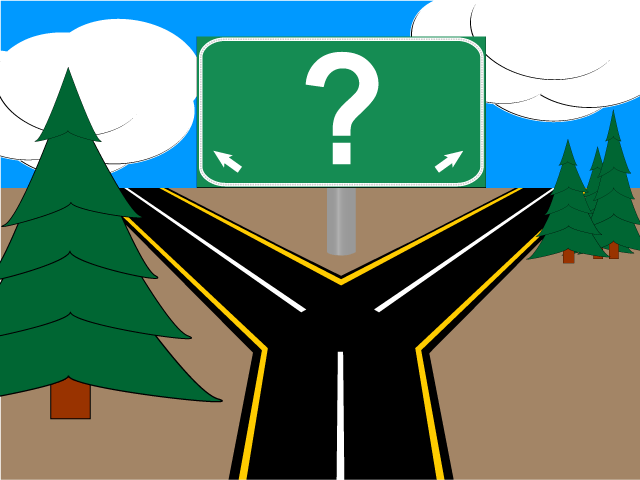We live in a technologically evolving world. The professional conference room of yesterday looks far different than it did even 10 years ago. The prevalence of handheld computing, cloud-based sharing, and wireless solutions have increase the speed of business and have necessitated some changes in the workplace as well. Here are some ideas to help you improve the professionalism in your conference room:
- Elimate Clutter.This includes unsightly cords and wires, but can also refer to items stored in the conference room. Take the time to have your conference room equipment such as your projector, phone and speakers neatly installed to enhance to professional feel of the room. Perhaps making your conference room wireless to avoid clutter and making it safe for everyone.
- Install Equipment that is Easy to Operate. You shouldn’t have to call the IT guy in every time you need to hook up a projector, it makes you look unprepared and unprofessional. Similarly, inability to effectively use a conference phone will make you sound like an amateur to those on the other line. That being said, Ubiq provides a management dashboard for the IT Department to remotely manage your conference room – making both the IT Department and users’ lives easier.
- Provide Adequate Internet Bandwidth Our world revolves around access to the internet. Be sure to provide adequate bandwidth for any type of presentation you might have in your conference room. Presentations can get frustrating if a streaming video continues to pause for buffering.
- Don’t use Free Services at the Expense of Professionalism. If you hold a lot of video conferences because most of your users are remote, it would probably be worth using a premium paid service. Some of the free services available are more likely to lag and cut out.
- Use Wireless Presentation. In our ever-evolving wireless world, more and more conference rooms are utilizing devices that allow multiple users on different platforms (smartphones, tablet, laptop, etc.) to wirelessly connect to a presentation and share what’s on their device. This promotes a more fluid transfer of information and sharing of ideas.
- Control the Climate. Nobody likes it too hot or too cold when they sitting in a conference room for long periods of time. A professional conference room will be well ventilated and climate controlled so that the most memorable thing to come out of the room IS NOT how uncomfortable it was.
- Provide Meeting Room Names. Many conference rooms would have a specific name. From all the in person deployments’ we’ve been to, the coolest ones would be naming all the conference rooms after Marvel superheroes, or countries around the world. Naming the conference room adds more of a personal touch and customization. Also, this makes booking conference rooms so much easier rather than booking Meeting Room 1.
- Use Meeting Room Scheduling and Analytics. If you work in a busy office, your conference room is probably in constant use. Not only is it necessary to be able to schedule its use, so as to avoid conflicting meetings, but it might also be interesting to know how your room is being used. There are programs available that not only help you schedule, but will give you insight into what specific meetings your rooms are being used for.
- Use Whiteboards for Walls. What is a meeting without plenty of space to collaborate ideas? Your professional conference room should provide plenty of whiteboard space, and they look and function much better when mounted to the wall. Now it is easy to be creative.
- Less is More. It seems like there are a lot of different aspects to a professional conference room but less is more. Keeping your conference room simple, clutter free and easy for your users to make a wireless presentation is key. Fancy doesn’t mean practical!
Additional Reading
10 Conference Room Design Mistakes
Impress Board Members With These Five Modern Conference Room Designs
Why You Can’t Afford to Skimp On Office Interior Design