Calendars are a ubiquitous aspect of workplace communication. As every IT pro would know, they can be hard to setup and manage in a sane and user-friendly manner. It can be especially hard to use calendars efficiently to manage meeting room availability. Meeting rooms that can make their status known to people who enter the room can be very handy. Since most meeting rooms come with a TV screen, it makes sense to display this information on the screen.
In this post, we’ll dive into the internals of Microsoft Exchange Server aka Azure Active Directory aka Office 365 and see how they deal with meeting rooms and calendars.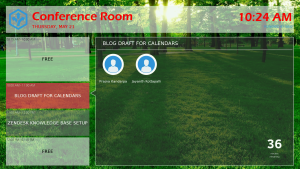
But first, lets see what each of these things mean and how they are different from each other. Exchange Server is Microsoft’s calendar, mail server and directory server(a fancy term for a contact manager). They offer this product as an enterprise solution for companies of all sizes. The server can be configured and setup in-house on the company’s premises with the option to sync data periodically to servers in the cloud. This sync functionality comes in handy when a company has multiple geographic locations and needs up to date inter location communication systems.
There have been multiple versions of Exchange Server over the years (Exchange Server 2003, 2007, 2010, 2013). Since Microsoft loves to maintain backwards compatibility in all their products, this creates interesting problems for people that want to use the APIs offered by Exchange Server to create software services for the companies that use them. At Ubiq, we integrate with the calendar in Exchange Server to display the meeting information pertinent to a meeting room. All Exchange Server versions support a Resource type, which can used to represent meeting rooms, printers and other non-person entities. Resources may optionally also be configured with a Mailbox. For instance, a meeting room resource is not configured with a mailbox by default in some versions of Exchange Server. Resource mailboxes may also be configured to auto accept calendar invitations. Usually, when you add a meeting room email to the Location field when creating an event, the invite gets sent to the mailbox for the meeting room resource which auto-accepts the invite.
Since our customers use a multitude of Exchange Server versions, we’ve had to add support for the various authentication methods used by them. Each of the methods presented different problems. NTLM Authentication is used exclusively for on-premise Exchange servers. They are integrated with the organization’s Active Directory and require the Resources to have mailboxes associated with, inspecific, they need to have authentication credentials, i.e. email ID and password. Unfortunately, the default behaviour of resources such as meeting rooms in Exchange server is that, they do not explicitly have an actual mailbox associated to them. This was tricky to deal with as it would require the organization’s Exchange Admin to create mailboxes to the meeting rooms. In the case where the Exchange Admin cannot approve this request, we had to come up with a different solution to this problem. For the organizations that use Office 365, NTLM is not an option, for this case, we had to work with Office 365’s Oauth REST API. That was straight forward to work with as Microsoft has done an excellent job in following the standard (for once, lol). However, there were a few settings that had to changed to allow REST API calls to get the right information for the resource calendars.
All-in-all it was fun building a solution for calendar integration for the companies that use Microsoft Exchange Server, we are very happy with the outcome of the calendar integration.

Don't miss a Story.
Want to set up a wireless Conference Room?Try Now
Like any new technology, it always starts out as a novelty. It is often something you want, but don’t necessarily need. Take cars, for example. When the first automobiles were introduced many people may have wanted one, but they just weren’t practical, and the horse and carriage was working just fine.
That all changed as cars became faster, more reliable, and eventually more affordable to the masses. Now we can’t imagine life without them. The same was true for the telephone, computer, smart phones, and many other revolutionary technologies. Wireless presentation technology is headed down that same road.
To determine what is truly necessary in the business environment, let’s examine the fine line between a need and a want, when it comes to technology. A want becomes a necessity when environmental forces tip the balance and create a scenario where functioning without the new technology actually creates real challenges to obtaining business objectives. It goes from being “nice to have”, to being “necessary” in getting the job done right.
Take computers in the realm of word processing. There came a tipping point where typewriters became obsolete because of the unavoidable efficiencies created with computer word processing. Wireless presentation appears to be currently at that tipping point. But has it really reached the status of “need”, or is it still just “nice to have”?
Some would argue that we are not to the point of necessity yet. There are still work environments where wireless presentation is not necessary to carry out the businesses objectives. This is exactly what happens at the tipping point of a technology’s usefulness. Companies on the forefront of technology will be early to adopt, while other companies are slower to adopt. Eventually it becomes mainstream, and is adopted as a necessity.
It is interesting to observe over the last few years as wireless presentation technology used to be a novelty. It was something you could use to impress your friends by wirelessly displaying the content from your device up onto the screen. Then, when the meeting actually started, traditional connectivity would prevail.
Times are changing, however. The days when everybody had a laptop with multiple AV plugins are gone. Current devices have limited connection ports, and some have none at all. Many people do not even own a laptop, and companies like Microsoft are attempting to blur the lines between tablet and PC.
The current business environment, in general, is revolving more and more around wireless connectivity. Most employees now carry smartphones that are always connected to the internet. Cloud computing is facilitating the ease of sharing information wirelessly. As more employees, clients, vendors, and other parties implement these sophisticated devices, the demand for wireless presentation will be unavoidable.
In conclusion, it appears to be evident that wireless presentation technology is quickly becoming a necessity (if it is not already). This is the direction where business is headed, whether we are ready or not.

Don't miss a Story.
Want to set up a wireless Conference Room?Try Now
Some businesses treat their conference room as a showroom of talent and success. Some treat the conference room as a blank canvas for ideas. However you organize your conference room, how does technology play into it?
Sure, cutting edge technology can take your conference room from being a Toyota to a Ferrari. However, it’s all about HOW and WHY you and your colleagues use it. The hells and whistles can only do so much if most people don’t know how to best work with them and why they are necessary.
You should look at how technology, both hardware and software, can enhance meeting experiences. We know that meetings are meant to bring people together. The tools available are meant to make meetings run more efficiently and effectively. Technology is a means to greater collaboration and knowledge management, while enhancing your skills, your business and the quality of work being produced.
Is your conference room “smart?” Here are some ways to optimize it!
- Benchmarking. IT managers get approached by sales people all of the time about new products and services. You don’t have to take what comes your way. Evaluate the landscape, be aware of trends for both hardware and software and look at how your peer businesses are working. This will help you identify and create the ideal conference room experience for your company and begin to word towards that.
- Auditing. Just like with benchmarking, you need to evaluate your current technology and IT infrastructure. Is there room for improvement with upgrades? Do you require any system overhauls? Take what you’ve learned from your benchmarking and take stock in your equipment and software. Conducting an audit of how your tools are operating and being used by employees will help you prioritize the needs versus the wants for enhanced conference room technology and experience.
- Road-mapping. Comparing the needs and wants is just a start. Now, it’s time to be realistic. Working with your fellow C-Suite members and executives, you’ll need to see how any conference room enhancements will benefit the company’s strategies and goals. Can the costs for upgrades be justified? You may have to spread out enhancements over time. Create a roadmap in line with your company’s strategy to show when and where technology can be useful and effective to reach targeted goals.
- Training. Tools are only are good as the people who use them. Want your conference room to be “tech-savvy?” You’ll need to train your colleagues on how to use any new or upgraded technology. By empowering and supporting them, you can create a user-friendly, proactive environment. It can change the work culture in how people do business and communicate. It’s not just the equipment that will make the conference room experience; it’s also the people.
The conference room environment can speak volumes for both internal and external parties. Having the latest and greatest equipment isn’t enough. Make your meeting rooms work smarter, not harder for your business. Bring people and technology together.

Don't miss a Story.
Want to set up a wireless Conference Room?Try Now
Time is a precious commodity in the workplace. We want to get down to business, complete projects and tasks and do it all as quickly and efficiently as possible. Booming conference technology, like the wireless presentation, can help to alleviate “time suck” or obstacles in productivity.
Here are 5 ways to help you save time with wireless presentations:
1. Centralization: Having a centralized location, like a Hive, can connect people from different platforms through a single access point. There’s limited need to shift calendars and reschedule based on location. You can eliminate the need for travel of remote team members and guests. Everyone can be a part of the meeting.
In addition, your IT team can manage wireless presentations from a single dashboard. It allows them to monitor activity from their desks, rather than going from room to room or waiting on a help desk ticket. To have a central management point, your team is able to be proactive in assisting employees and meeting company expectations.
2. Coordination: Wireless presentations promote greater collaboration. However, with any team activity, there needs to be some coordination. By organizing your presentation as to who will share content from where, it’ll help your meeting run smoother and stay on task and time. You should also work with your remote colleagues and guests to ensure they know how to access the presentation, and how they can contribute. During your presentation, you want the focus to be on your content and message, and not on logistics.
3. Capitalization: Wireless presentations allow you to bring together subject matter experts who can really speak to the issues and topics at hand. Use the wireless presentation to allow them to share their content from their devices to deepen conversations and really hone in on where the opportunities are. Your employees don’t want to go to meetings to sit in a room and make small take. They want takeaways and insights from those in the know. Really work the meeting and the attendees to create a productive session and save time with focus. Carpe diem (and the meeting!)
4. Creativity: The instant nature of wireless presentations gives access to content and people in about 10 seconds. This opens the door to make creative use of everyone’s time. Your wireless presentations need to be engaging and team building, while respecting everyone’s time and efforts. So, find ways to promote time efficiency to begin and end meetings as scheduled.
5. Communication: Conference room technology like wireless presentations have changed the way we do business and how we communicate. They break down silos with enhanced audio and visual connectivity to create real-time experiences. Wireless presentations allow for immediate responses and interaction. Bringing people together from different areas quickly to find solutions promote proactivity over reaction. That helps to save time, not just in a meeting, but for the business overall.
Meetings can break up your workflow. How you manage them will tell if those meetings will benefit or become an obstacle to your work. Wireless presentations are instant means to bring people together and create value. However, time has respected and to be on everyone’s side for your team to be successful.
What tips and tricks have you used to save time in meetings? Let us know how wireless presentations have helped you!
Don't miss a Story.
Want to set up a wireless Conference Room?Try Now
A fresh set of eyes can be the needed ingredient to galvanize a reorganization. Being the new member of the Ubiq team positioned me uniquely in this point of view. It was during my introduction to the code-base that I made note, over and over, how the classes were cluttered and the methods too integrated. The code lacked any semblance of modularity or planning. It was shortly after my arrival that we began the restructuring and rebasing of the source code.
We began with two days of meetings discussing structure of the disparate applications: client-side (Windows, OSX, Android, iOS), server-side and web-based. These meetings ranged from methods of synchronization of the client-side frameworks to the positioning of our potential transition to new hardware. It was all-encompassing and sometimes, embarrassing. Our flaws were on display, fault was apportioned, but this enabled us to move forward now and into the future.
This process was enlightening on two levels. First, we quickly came to realize that an overhaul was required. If we were to adhere more strictly to programming principles and best practices our entire base was going to change. Second, we had to determine how we can avoid this/these issue(s) in later iterations, new applications or added features. We surmised that a process had to be developed whereby each new product is executed in a specific set of steps. Largely, this involves engaging in significant and relevant planning. As obvious as our conclusion may seem now, it was not apparent when we, as a fledgling company, set out. This planning had to exist on two fronts: structure and schedule.
The former of the two, structure, is vitally important to any early stage company. Our discussions centered around how to minimize development time. That includes business logic and user interface. Our thinking was that fixing bugs was of the utmost significance to our beta customers. In order to get them to extend our service we have to be able to show them that we are working on their issues. They want to see progress. If one of their issues is solved, invariably, that solves issues for potential future clients. This lead us to the idea that the more uniform the individual applications the more quickly a small team can respond to issues.
Ideally, all could be done in one language with one IDE. Failing that we can do our best to make knowledge of one application translatable to another. Our first decision was to amalgamate the convention upon with the software is based. We restructured on an MVC model. Second, we built up one structure that we were certain could be applied across all platforms. This meant having a single controller, a model of the stream and the view. Finally, we began our approach at the micro level. This entailed standardizing the methods of each of these classes. This culminated in closing in on the ideal by applying Qt.io to our PC applications – a synthesis of our Mac OSX and Windows code bases.

Don't miss a Story.
Want to set up a wireless Conference Room?Try Now
There’s no doubt that the evolution of smartphones, tablets, and laptops has forced us to examine new ways to adapt old conference room technologies. But before we can draw a conclusion as to what exactly has changed with regards to conference room technology and AV equipment, let us first define the characteristics of Traditional AV versus Wireless Projection.
Traditional Audio Visual
Traditionally, when we gather for a meeting or presentation, attendees sit quietly in their seats and listen to a presentation from a speaker who is tethered by cords and wires to one location in the room.
Traditional AV limits the presenter’s options and forces a static presentation, with little opportunity to adapt and change the presentation on-the-fly. This setting limits perspective, audience contribution, and collaboration among attendees.
With traditional audio visual setups, wires and cords only add complexity to the presentation and can be messy. This mess is further complicated when multiple presenters enter the equation. Presenters sharing the same stage must share plugs and cords which creates delays and potential technical difficulties.
Connecting Your Laptop to the TV or Projector Wirelessly
In the past, laptops and other devices came with many different connection portals (VGA, DVI, HDMI, USB, etc…) Today’s smaller devices have minimal connection points, and some have NO connection points at all. This new design is encouraging the broader use of wireless presentation connections, which is much simpler than carrying around myriad adapters to fit all of the traditional AV connectors.
The evolution of mobile technology and wireless connectivity are fostering the growing expectation that employees Bring Your Own Device (BYOD) to today’s conference rooms. Wireless presentation technology enables this new approach to meeting collaboration by allowing attendees to plug in to the meeting wirelessly and participate in ways that had previously only been imagined.
From screenshare applications to HDMI wireless projection to software that creates digital forums for idea sharing, this is the face of today’s wireless presentation technology. The only drawbacks seem to be concerns about security, scalability, and some platforms’ inability to support multiple presenters and devices.
Conclusion
We have come a long way with conference room technology in the last several years. We are at a crossroads right now where businesses that don’t adapt and invest in the latest technologies will be left behind. If your conference room is stuck with traditional AV equipment and outdated audio visual setups, you will be at a disadvantage when presenters show up with new devices that won’t plug in to your old cables. You will also be missing out on the efficiencies of collaboration made possible by today’s wireless presentation technology.
Don't miss a Story.
Want to set up a wireless Conference Room?Try Now
Conference room technology has grown leaps and bounds in recent years. It has changed the way we communicate in the workplace, amongst ourselves, across departments and across the globe. That shift has set expectations for more immediate collaboration and conversation during meetings. This is where the wireless presentation has become a success, for which Ubiq has provided a solution!
Wireless presentations turn meeting rooms into a central access point for content. Through secured environments, team members can meet in one location from various locations and multiple devices. Wireless presentations turn the meeting room into a collaborative place with shareable content and readily available means of communication.
So, why go with Ubiq over anyone else? Ubiq’s wireless presentation system is an all-in-one solution that provides a cable free, hassle free, seamless experience for meetings and conferences. Built around the concept of hives, Ubiq’s hardware resides in the center of your meeting room, connecting people to content across multiple devices and (soon) remote locations.
Here are just some of the benefits:
- Easy set-up. Ubiq has designed the system for self set-up and provides step-by-step instructions. Ubiq’s wireless presentation systems integrate with your current IT infrastructure. It works with the A/V technology you currently use. The hardware, also known as a “hive,” only needs to be set up in center of your meeting room. The system is supported by PC and Mac operating systems, and will be compatible with multiple tablet and mobile devices (coming soon).
- Quick access. Wireless presentations can be activated and accessed in under 10 seconds. Using P2P and WiFi connectivity, it takes a few simple clicks to enter your meeting session in and out of the conference room. Remote presentations will allow for your virtual teams to share in the experience in real-time, creating greater communication and collaborative opportunities.
- Ease of Use. Ubiq not only is easy to use, but it promotes productivity. Integrating with calendar tools, like Google Calendar, teams can schedule meetings, reserve rooms and request “hive” access. It sets structure around meeting organization for all parties involved.
- Enterprise – level Security.Ubiq works with your enterprise security structure and policies. It can bridge corporate and guest networks to allow all key parties to partake in the same session. Live session data is encrypted and protected to only be accessed through the designated meeting with the hive. Ubiq also supports corporate SSO (single sign-on) to create a simple authentication process through Ubiq’s software.
- Less strain on IT. Ubiq is user-friendly. It is meant to empower employees to set-up their own meetings using easy to manage technology with minimal IT involvement. IT can spend their time more efficiently to support your company in other areas. Ubiq also provides an administrative dashboard for monitoring of “hive” activity from a single, remote location. IT does not need to be in the room, and can be proactive in making sure all systems are a-go!
Discover how Ubiq can work for your organization. Request a demo today!
Don't miss a Story.
Want to set up a wireless Conference Room?Try Now
When you think of your company’s IT infrastructure, is it where you want it to be? You may not need to have the newest hardware and software. However, you want the tools and resources to be upgraded to be functional enough in the upcoming technological landscape. Having the ability to integrate technology into your current system to be efficient, promote productivity, and optimize workflows.
Wireless presentations are making it easier for teams to collaborate and share ideas. The technology to support it needs to integrate into your current system, especially for audio/visual equipment. For example, Ubiq’s technology integration works with your infrastructure and won’t require the high cost of replacing/upgrading equipment.
When exploring new technologies for your business, you should seek out integrations that are:
- Simple: Require little time and effort, working with current infrastructure
- Effective: Resolve a problem or fills a need in the workplace across multiple teams or departments
- Seamless: Does not become an obstacle to work processes
- Adaptable: Can be used as intended by fellow employees; user-friendly or with some training required
Technology integration not only benefits your infrastructure. It helps the entire company and its partners. Here’s how:
- Costs. Integrating new technology can be daunting. However, it does not have to be. Simplifying integrations to support and optimize your existing technology can help reduce costs. There may not be a need to replace or upgrade all or any of your hardware or software.
- Time. Technology integrations can save time and effort, the simpler they are. Without having to replace or upgrade existing technology, it allows your IT department to manage resources, set expectations and perform any training necessary.
- Performance. The manner in which new technology is integrated and adopted can be indicative of overall company performance levels. Understanding what is involved for a smooth, seamless transition can help your team take the appropriate steps with minimal negative impact on employees. The goal with any integration should be for improvement of current process and workflows.
How you manage your technology is reflective of how you manage your business. Your operations can be a sign of success or failure. Technology is at the core of your business. It’s important to ensure that it’s working for you, your partners and employees!

Don't miss a Story.
Want to set up a wireless Conference Room?Try Now
The Challenges of VPN, VLAN, UPnP
Posted onAs increasing number of companies are allowing their employees to either work remotely or use their own devices (BYOD) to work from. Consequently, corporate security has become a challenge for IT Administrators. If any security breach occurs due to one of their employees accessing corporate information over an unsecured network, it becomes a nightmare to deal with for the security, network and the IT Admins. In order to avoid dealing with this issue, most enterprises enforce a strict usage of a Virtual Private Network (VPN) for their employees. If they want to access any corporate information, they have to tunnel through a VPN. This is a very secure option for IT Admins as it gives control and a way to manage the network security for employees who are working from a remote location.
However, this results in significant challenges to products that need to be integrated with an enterprise’s network. The developers who work on such products have to take many aspects and intricacies of a VPN into consideration and try to work around the issues that could potentially hinder the performance of the product. While doing so they have to make sure that they make the IT Admins’ life easier and not complicate their job as a result of adding the product to their environment. We at Ubiq have a first hand experience of dealing with VPNs and other network security tools and had to come up with solutions that are not invasive to the corporate environment. To be specific, we had to design our wireless presentation solution in a way that makes both the IT Admin’s and the end-user’s lives easier. Since our solution required users to connect to the Ubiq’s Hive to give a presentation. Any sort of VPN tunneling will prompt the end-user with a security notification that a change in network has occurred. This was an undesirable behaviour. When the entire premise of our solution is simplicity and hassle free. This was not an option for us. On top of this, there are numerous VPN solutions in the market and it was difficult to cater to all of them and make sure that our solution works out of the box. Keeping this in mind, we had to work out a solution that would work regardless of what VPN solution that was in place.
For this, we came up with a solution that used UPnP network discovery protocol which allowed end-users to stream over their corporate network if a Hive is connected to the network. In doing so, we didn’t have to deal with the corporate’s VPN and the IT Admin does not have to worry about dealing any support tickets due to the VPN security notification. UPnP is a fantastic protocol that gave us the flexibility and added performance. The only major issue we had to deal with was the corporate network having multiple subnets or VLANs for their wired and wireless networks. Which is an entirely different problem. Dealing with VPNs was a challenging problem which forced us to think about an alternative solution for corporate users.
