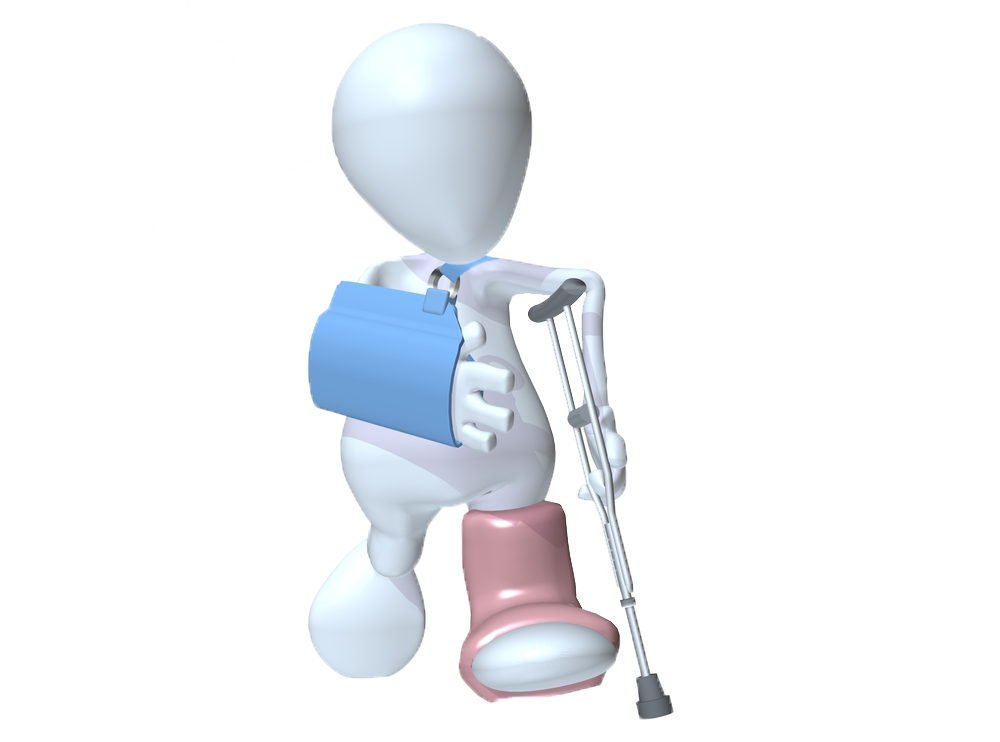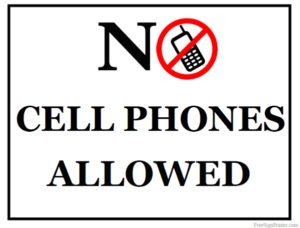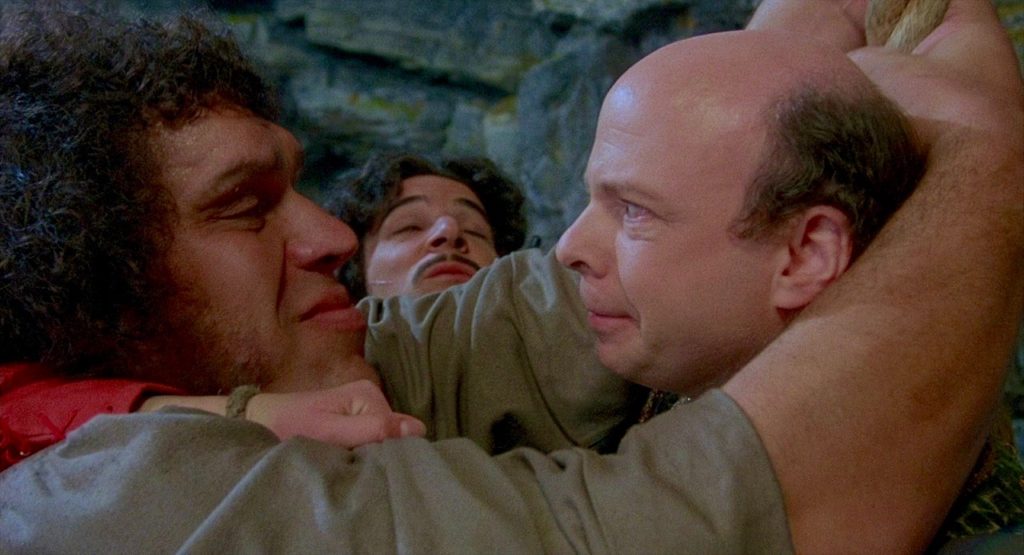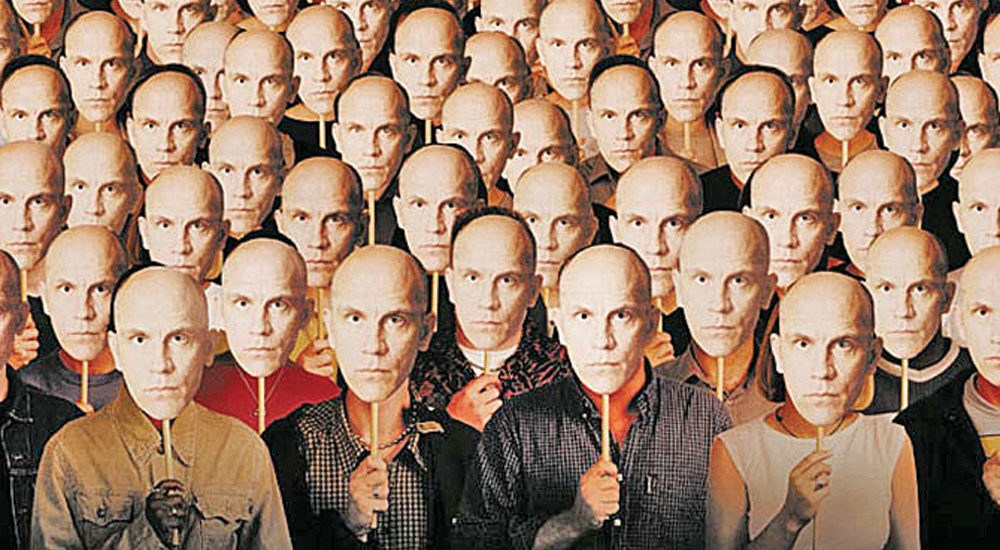Q: What’s the difference between a pizza delivery guy and a system admin?
A: Pizza delivery guys deliver pizza to houses, system admins deliver VGA adapters to conference rooms.
This classic IT joke, second only to the one about how CIO really stands for Career Is Over in the repertoire of IT humor, may at first glance seem like a bit of an exaggeration. Surely system admins spend more time on things that are part of their actual job description (like, say, system administration) than on delivering cables and adapters to end users who are having a hard time connecting to the conference room TV or projector?
A few years ago, this may have been the case. But now that everyone brings their own laptops to business meetings, connecting to the TV via cables and adapters isn’t so easy. Laptops come with a wide range of video outputs, smart TVs come with many different video inputs, but sometimes the inputs and outputs don’t match up. This presents a source of confusion for even the most tech-savvy end user. And whenever an end user gets confused by something tech-related, their first instinct is always to call IT.
It’s no wonder then that every system admin, at some point in their career, has toyed with the idea of setting up a tent in the conference room and just doing their work from there.
Here’s a quick overview of the cables and adapters that are responsible for wreaking the most havoc in the conference room, leaving IT departments with no choice but to use their system admin as cable connectivity troubleshooters.
1. HDMI to HDMI Cables

If your goal is to connect a computer to a TV screen or projector through a cable, HDMI cables can be pretty handy. All HDTV’s come with an HDMI input, as do virtually all projectors that were manufactured during the last five years. HDMI outputs are also fairly commonplace on higher-end laptops (although Apple seems to be phasing them out). So if you’re dealing with equipment younger than your average kindergarten student, an HDMI cable should do the trick.
A few things to consider though: Do you buy just one HDMI cable and have your end users share it from a connectivity box in the center of the table, or do you buy multiple HDMI cables and install a connectivity box at each seat? No matter which option you go with, things are bound to get messy, so you may want to look into getting a cable management box to handle the extra slack. And since HDMI cables have a well-known propensity to go missing, you may want to buy a few back-ups.
Is your cable collection starting to get a bit unwieldy? Better brace yourself: It’s about to get a whole lot unwieldier.
2. VGA to VGA Cables

Although HDMI cables have been the standard for the last several years, not all projectors come equipped with an HDMI input. A surprising number of old war horses from the pre-HDMI era still work perfectly fine and are still in widespread use. Likewise, not all laptops come with HDMI outputs. There are still thousands of 2011/12 MacBooks kicking around that may not be able to handle El Capitan, but still run Leopard perfectly fine. Better get some VGA cables to send through that connectivity box (or boxes).
3. VGA to HDMI

What if the projector you’re using only has an HDMI input but the laptop only has a VGA output (or vice versa)? Don’t worry: Buying a handful of VGA to HDMI cables should solve this problem.
You may want to buy a label maker too: VGA cables look almost identical to DVI cables (the next item on this list), which can cause endless confusion.
4. DVI to HDMI (plus 3.5mm male-to-male audio cable just to be safe)

A world in which every single connectivity problem involving laptops, projectors, and TVs could be solved with just three cables would be an annoying one, but at least it would be tolerable. Unfortunately, that’s not the world in which we live. DVI cables also exist, and they can only handle resolutions of 1,920 x 1,200 with no audio, so if your presentation involves sound, a separate audio cable is required. Have fun with that.
5. Thunderbolt to Thunderbolt/HDMI or Mini DisplayPort to Mini DisplayPort/HDMI
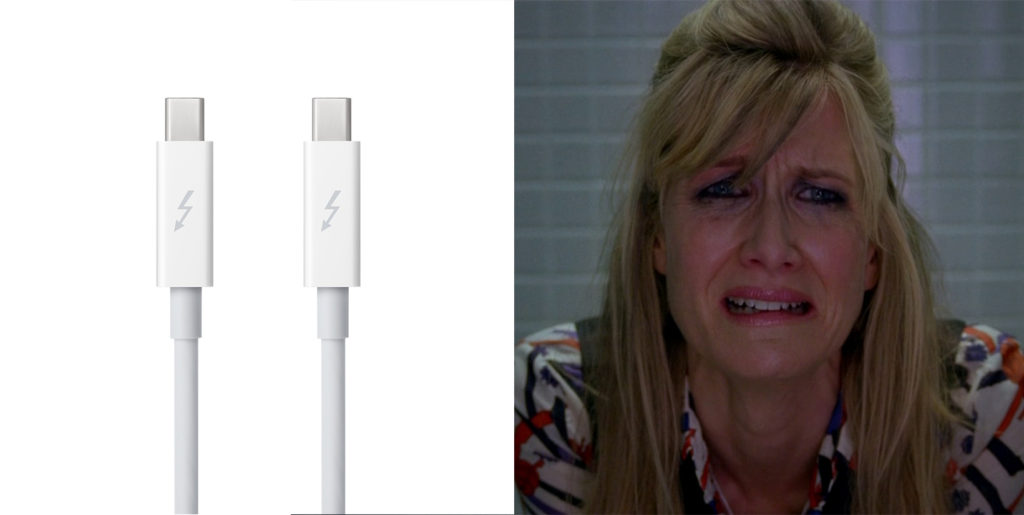
Thunderbolt 3 cables have a bandwidth of 5 GB/s and can drive two external 4K displays at 60 Hz. For this reason, they’re pretty much indispensable for people who work with video shot at extremely high resolutions. Will they be useful in the context of a business meeting? Having a couple on standby couldn’t hurt.
And don’t forget to invest in a few Thunderbolt to HDMI/VGA adapters while you’re at it. You never know when those will come in handy.
6. Lightning to HDMI and Lightning to VGA

What if someone forgot their laptop at home and wants to give their presentation through their iPhone? Better stock up on some lightning cables in order to prepare for that contingency. (You may want to buy a few bottles of Tylenol also).
By now, the collection of cables you have in front of you is so big that you may require multiple wheelbarrows to carry them around. Is it any surprise that end users don’t find this web of cables intuitive and need to bring in a system admin to bail them out?
(Editor’s note: To avoid the cable pile-up described in this article, we recommend investing in a wireless presentation system which allows end users to connect their laptops to the conference room screen in 1 second without any hassle. As chance would have it, we offer a free 14 day trial of a wireless presentation system on this very website. Click here for more info).
ADDITIONAL READING
Top 10 Conference Room Cable Management Fails of 2017
Wireless Conference Rooms vs. Cabled Conference Rooms: Which Has the Better ROI?
Conference Room Cable Management Checklist