I
First call of the day:
“We need an HDMI
To VGA stat.”
II
Ticket items: 10.
Number of tickets dealing
With cable woes: 10.
III
“Can’t display Prezi?
No prob. Just call up IT.
That’s what they’re there for.”
IV
9:30AM.
“Sorry to trouble you but
My Mac won’t connect.”
V
I put the cable
In the HDMI port.
Why doesn’t it work?
VI
1 room, 10 laptops.
Will 12 cords and adapters
Be enough? Hope so.
VII
“Hmm, it seems I left
My adapter back at home.
Let’s call up IT.”
VIII
This conference room is
Populated with cables,
But not people. Sigh.
IX
HDMI? Check.
VGA? Check. USB?
Check. Thunderbolt? Woops.
X
“IT here. I have
That adapter you asked for.”
“Thanks. What took so long?”
XI
My laptop: MacAir.
My output: HDMI.
TV: VGA?
XII
That’s the third cable
To go missing this morning.
Thieves walk amongst us.
XIII
Mini DisplayPort.
Damn, this laptop only has
Mini DisplayPort.
XIV
Why did I get a
Master’s in CS when all
I do is lug cords?
XV
Like Sisyphus, I
Carry wires room to room for
All eternity.
XVI
A VGA cord
Stuck in a USB slot.
No wonder Trump won.
XVII
We went to the moon
And yet it takes 10 minutes
To share a screen. Hmmm.
XVIII
How far is it to
The nearest Best Buy? I need
5 cables by noon.
XIX
“Hi there, Jim from sales
Can’t connect to the TV.
Can you help him out?”
XX
Who put this cable
So close to the garbage bin?
Now it’s all sticky.
XXI
Why are these cables
Going out the window and
Across the train tracks?
XXII
“Call 911 now!
Troy tripped on a VGA
Cord and broke his neck!”
XXIII
“Hello, you’ve reached the
IT department. Waiting
Time: 8 to 12 weeks.”
XIV
Don’t seem to recall
VGA delivery
In job description.
XXV
“The train company
Called. They want the cables off
The tracks right away.”
XXVI
“We need to hire a
New project manager. Troy
Is in a coma.”
XXVII
How do I send my
Prezi to the TV screen?
Better call IT.
XXVIII
Greg normally deals
With the cable set up, but
He’s on vacation.
XXIX
Tonight’s top story:
A train derailment has caused
Mass casualties.
XXX
It’s now 2PM.
Where are the cords I asked for?
They’re two hours late.
XXXI
I found these cables
On Todd’s desk after he quit.
Ugh, why do they smell?
XXXII
Let’s see what I have
In this drawer. 12 VGA
Cords, 10 USB.
XXXIII
I used to believe
That wires were worth the hassle.
Now I’m not so sure.
XXXIV
If I had a dime
For every cable mishap
I’d be Scrooge McDuck.
XXXV
“I’d like to order
1 connectivity box.”
“500 dollars.”
XXXVI
“Sorry, that was a
Typo. I actually
Need 20 boxes.”
XXXVII
“In that case, the price
Will be 10,000 dollars.”
“Do you take credit?”
XXXVIII
“Debra, can you please
Come to my office right now?”
“What’s the problem, sir?”
XXXIX
“Did you spend 10 grand
On those connectivity
Boxes? …well, did you?”
XL
“Yes, how else are our
Users supposed to screen share?”
“Debra, you’re fired.”
XLI
Another issue
With wires in Conference Room C.
When will they learn? When?
XLII
Like Prometheus
Bound to a rock, so am I
Bound by these cables.
XLIII
“I asked for five cords
And yet I only see three.”
“Best Buy was sold out.”
XLIV
Yet another day
Wasted in the conference room
Fiddling with wires.
XLV
I wish they made an
HDMI cable that
Was 90 feet long.
XLVI
2017.
Who would have guessed that we would
Still be using cords?
XLVII
Is it possible
To share screens wirelessly?
Let me check Spiceworks.
XLVIII
Let’s also see what
The good folks on /SysAdmin
Recommend I do.
XLIX
Forrest Gump would say,
“Life is like a box of cords;
Tangled and messy.”
L
Click. Just connected
My laptop to the TV
Wirelessly. So easy.
LI
I know I promised
99 haikus, but I’m
Just gonna end now.
Want to set up a wireless Conference Room?Try Now
Don't miss a Story.
Want to set up a wireless Conference Room?Try Now
A boring meeting in a boring conference room can be intolerable. But a boring meeting in an elegantly designed, state of the art conference room can be very tolerable indeed. As long as you’re sitting in a nice chair, have a smooth mahogany table in front of you, and are surrounded by striking interior design, no amount of discussion concerning budgets, marketing strategies, or team training can fully put you to sleep. Next to caffeine, strong conference room design is arguably the most powerful stimulant that’s legally available.
So for those of you seeking to nap-proof their conference rooms through bold, attention-grabbing design choices, here are 10 examples that you may want to turn to for inspiration.
1. Gore’s Group

The first thing you’re likely to notice about this conference room is that there are giant spikes sticking out of the ceiling Mortal Kombat-style. But if you look more closely, you’ll notice some other design elements that are just as interesting, such as the circular LED light covered by a wooden lattice, the row of tiny spotlights, and the two TVs conveniently arranged on the wall so that no one has to strain their neck. Note that neither TV is connected to the table via unsightly HDMI, VGA, or mini DisplayPort cables.
2. Atlas Holdings

For most businesses, having a smaller huddle space that floats over your meeting room may not be feasible. But if you just crop out the top portion of the above picture, then recreating this conference room becomes quite a bit easier: All you need are some cylindrical lights, a dozen stools, and a narrow, minimalistic table. It may not look as cool without the floating huddle room, but it should still look pretty cool.
3. Zendesk
A great way to jazz up a meeting room is to encase it in glass. The above meeting room layout, for instance, is about as dull as it gets: boring chairs, generic desk, plain, colorless walls. But encase it all in glass and suddenly you feel as though you’ve just teleported to the year 2029.
4. Red Bull Toronto

The left side of the room looks like the alien spaceship from the movie Arrival, the right side looks like the workshop of a carpenter with extremely poor hand-eye coordination, and yet somehow it all fits together in a way that seems perfectly natural.
5. Önen Holding Head Office Building

If it weren’t for the giant glass ceiling revealing the forest in the background, you’d be forgiven for thinking that this conference room was located on the Internation Space Station.
6. Airbnb Dublin

Encasing a conference room with just two panes of glass is one thing; encasing it on all sides and then installing privacy curtains is taking it to the next level.
7. Adidas Shanghai

Although not all businesses have windows that overlook the Shanghai skyline, the other things that make this conference room design stand out are easier to emulate, namely giant overhead LED lights, an enormous conference room sign, and a projector that’s been mounted to the ceiling. (Note: Due to the lack of wires dangling from the ceiling, it’s probably a safe bet that they use a wireless presentation solution for meetings that involve screen sharing).
8. Grupo CP

Credit where credit is due: Whoever designed this conference room came very close to achieving the impossible—creating a cabled conference room that looks presentable.
At first glance, it may appear as though the TV’s aren’t connected to the table. But take a closer look and you’ll notice what appear to be connectivity boxes in front of every other seat. You’ll also notice that the table is significantly bulkier than any of the others on this list. This is likely because the table is housing a couple dozen HDMI, VGA, mini DisplayPort, USB, and whatever other cables end users may need to connect their laptops to the screen.
9. Google Budapest
Google’s trademark use of bright primary colors in their meeting rooms has been widely imitated by companies all over the world for many years now. But less widely imitated is the floor of Google’s Budapest conference room, which creates the illusion that the table is floating in the middle of a swimming pool.
10. Horse-Head Conference Room

Frank Gehry’s 1997 conference room design exists only in a Princeton museum, and it’s easy to see why it hasn’t seen any real-world use: Mounting a flat TV to those walls could be a challenge. But if you want an innovative, attention-grabbing design and have access to a lumberyard full of curved wood, conference rooms don’t come much more attention-grabbing than this.
Conference Room Design & Cables
No article on conference room design is complete without a note on the restrictive nature of cables, which are to interior designers what handcuffs are to convicts.
As soon as cables are introduced into the conference room, the number of design possibilities is immediately reduced. Conference room tables, for instance, come in all shapes and sizes, but if you’re going to rely on wires, your table options are limited to extremely large clunkers that come with built-in connectivity boxes and cable management boxes. Likewise, the number of tiles that you can put on your floor is just about infinite, but if you rely on cables, you basically have no choice but to bury them under a carpet. And that’s not to mention all the problems
Luckily, there’s an easy way to avoid cables. By implementing a wireless presentation system in your conference room, you can allow your end users to share their screens with just 1 click of a button. No cables, no headaches, no hassles.
ADDITIONAL READING
Conference Room Design: A Guide For the Perplexed
Top 10 Conference Room Projectors of 2017
Conference Room Schedule Display Solutions: 3 Suggestions
Don't miss a Story.
Want to set up a wireless Conference Room?Try Now
These days, the setup for these training rooms are vary vastly from business to business.
Some businesses may use traditional overhead projector setups, others may still used flip-charts, whiteboards and in some cases, interactive whiteboards. Many others rely on ‘Bring Your Own Technology’, which normally involves the presenter bringing their own laptop or hard drive and spending half the allotted time trying to set it up with the projector.
But, surely in today’s modern world, there is a better alternative to these, quite frankly, outdated methods. Think about the last meeting you attended, did you notice any presentation sources around the room? How many of the features in the training room were actually fully utilized during the meeting? These are the questions more and more businesses are asking.
More and more, it is becoming apparent that businesses are turning to AV setups to streamline their training rooms, ensuring they operate much more efficiently. AV setups are a fantastic solution to presentation issues because they are completely adaptable and compatible with the majority of devices. This means you’re able to connect a vast range of devices to a system and have them work seamlessly. This opens up new doors of opportunities when it comes to training meetings.
As businesses and organizations expand year on year and new technologies are being updated almost daily, it has never been more important for businesses to get their training programs right. With employees on-board and their knowledge up-to-date, businesses will find that their workforce performance will dramatically increase and will operate much more effectively. It’s also estimated that 40% of employees who receive poor job training leave their jobs after the first year.
By utilizing an up-to-date and fully functional AV setup into your training rooms, you can guarantee that you are making the most of your dedicated training space, allowing you to use software, programs and display multimedia that would have otherwise have been out of the question.
AV setups are universal, allowing you to connect multiple devices of varying brands, models and age. Alongside being able to connect and use your existing technology, the majority of AV setups today will also be compatible with new technology that is yet to be released. This ensures that AV setups in your training rooms remain cost effective and won’t harm your businesses budgets with constant hardware upgrades.
It’s easy to see why more and more businesses around the world are in the process of installing up-to-date AV setups in their training rooms. By maximizing their employees potential and functionality of office spaces, businesses are able to meet targets and goals easier, increasing sales, productivity and profits.
Don't miss a Story.
Want to set up a wireless Conference Room?Try Now
We’ve all seen them from time to time. Settling in to your morning meeting, organizing your possessions and you look up as the proceedings begin. Catching your attention in the corner of your eye, you notice the dusty outline of the rolling TV stands. Experiencing feelings of nostalgia?
Too many.
These stands remind us a time back in our younger school days, the excitement that was felt when lessons wouldn’t go ahead and instead the class would sit and watch a film.
For the most part, these television display solution were crucial to the successful outcomes of meetings. Able to show videos and presentations and, as time went on, the ability to connect devices and computers which revolutionized the way that conference meetings were held.
But, as the landscape of modern meetings evolves, are these rolling TV stands still a vital part to today’s office running, or are they simply too dated and unnecessary?
By using a portable television stand, conference rooms are able to maintain flexibility in the room. The television screens can be adjusted to suit any position and any number of viewers, allowing conference rooms to remain a flexible place for a meeting.
The majority of rolling stands also come with shelving options, allowing you to add further additions to the set up, such as DVD players, speakers or room for remotes and controllers. Cabling can also be hidden within a stand, making sure appearances are maintained at all times.
But, compared to a wall mounted screen, rolling stands to have a lot of disadvantages.
TV stands are renowned for how much room space they consume. This means, specifically in smaller conference rooms, rolling stands are not a space effective solution. In addition to this, as the stands are portable, users are constantly having to disconnect and setup the system, depending on where they want the screen to be used. There is also the risk of the television being knocked over whilst on a rolling stand, despite whether it’s being used or not. If this happens, this can cost a business more unnecessary expenses.
For these reasons, more and more business are turning to wall mounted solutions. Not only do they create a much more professional image for a business and their clients, but are also ten times more practical.
Nowadays, TVs are extremely thin and light. Therefore, when mounted on a wall, minimal space is taken up, allowing for more space in the conference room. When positioned correctly, wall mounted TV’s become the focal point to a room, with minimal risk of damage or accidents.
All wiring for wall mounted setups can be hidden in the back and along walls, meaning rooms have a less cluttered feel and the setups can be left connected, meaning setup can be saved in every meeting, you simply turn it on and go!
In conclusion, although practical in the past, rolling TV stands are becoming a thing of the past and more and more businesses are opting for more professional, high quality solutions that save time and maximize opportunities.
Don't miss a Story.
Want to set up a wireless Conference Room?Try Now
In the majority of conference rooms, the TV display is the focal point of the room and, second to the chairs, the most used function in the room. Many businesses install their conference room display, connect them up and turn them on and they’re ready to go.
Although this might work in some cases, businesses that adopt this approach are missing out on some potentially serious quality issues. This can cause problems in some meeting rooms as certain colours may not be displayed properly, screen resolution may be off balance and objects may not appear of the screen as they should. For the users of the screen, they may have trouble deciphering what is on the screen which in turn can result in them being inattentive and distracted, leading to miscommunication.
To prevent and resolve some of these issues, today we will explore ways for you to optimize your screen for the best possible results.
Positioning & Room Design
Firstly, before we even turn the screen on, check your screen positioning in comparison to the room. Is it on a wall opposite a window? Is the conference room display being overshadowed by any other objects in the room or is it subject to glare caused by sunlight?
These are all factors you will want to take into consideration when setting up your conference room as they can cause problems when being used, resulting in a confusing and unproductive meeting. (Even the position of the conference room table matters)

Optimize Your Screen
This can be achieved by plugging a computer into your screen and using the remote to adjust setting such as brightness, contrast and gamma levels. If using a Windows PC or Mac, you should be able to access your display settings which in turn will open a Wizard, a system process that takes you through a step by step guide on how to make your screen perfect for its viewers.
By optimizing your conference room display in this way, you’ll notice sharper colours, clearer image quality and less strain on the eyes. This will result in more attentive and engaged individuals in your meetings, which in turn leads to better results and increased productivity.

Set Up Your Screens Ergonomically
This is one method that absolutely guarantees comfort and efficiency when working in your conference room. By setting up your screen to work at the best possible angles, users of the screen will feel comfortable when looking at it, minimising strain and discomfort.
This can be achieved by positioning the screen at an eye level. This reduces neck strain which would contribute to a viewers discomfort, distracting them from the task at hand and potentially causing muscle damage. It’s highly recommended that viewers should not be viewing the screen at an angle of more than 35 degrees.
Consider Multiple Monitors
If you are planning on displaying large amounts of data on screen, numerous client video streams, or both at the same time, it may be worth investing in multiple screens that can be positioned next to each other and connected to the same streaming device.
This allows for a wider viewing angle in which content can be displayed clearly and concisely, without the need for screens to feel cluttered or full. This allows members of a conference meeting to view information with ease, without becoming distracted by the other data or streams on the screens, minimizing the risk of miscommunication or misinformation.
Check Your Investment
Before you go out and buy your conference room displays, do you research. It’s all well and good going and buying the cheapest and biggest screen for your room but it may not be the most beneficial.
Check your room sizes and distances. You don’t want to purchase a huge screen that fills up one wall and makes the audience and meeting participants feel overpowered and you don’t want to buy a medium or small sized screen that when installed, the conference room display becomes unclear and users cannot read the information without having to get closer or just give up trying to read it altogether.
Don't miss a Story.
Want to set up a wireless Conference Room?Try Now
Just as having a high-end piano is no guarantee that you’ll create good music, having a high-end conference room camera is no guarantee that your videoconferencing sessions will be productive. A conference room camera is a complicated tool, and if you aren’t using it properly, it could be more trouble than it’s worth.
Here are 5 tips to help you make sure you’re getting the most out of your conference room camera.
1. Choose Angle Carefully (i.e. Don’t Point Camera at Window)

Does your conference room have windows? If so, you could be in trouble, especially if it’s a bright, sunny day. Unless your overhead lighting is somehow more powerful than the sun, the window will appear horribly overexposed. This means that everyone in the shot will appear in silhouette. While this may create an appropriate effect if everyone attending the meeting is a spy, in most cases, silhouettes are not desirable.
Luckily, this is an easy issue to fix. Either close the blinds or arrange the table so that everyone is the facing the window.
2. Choose Focal Length Carefully
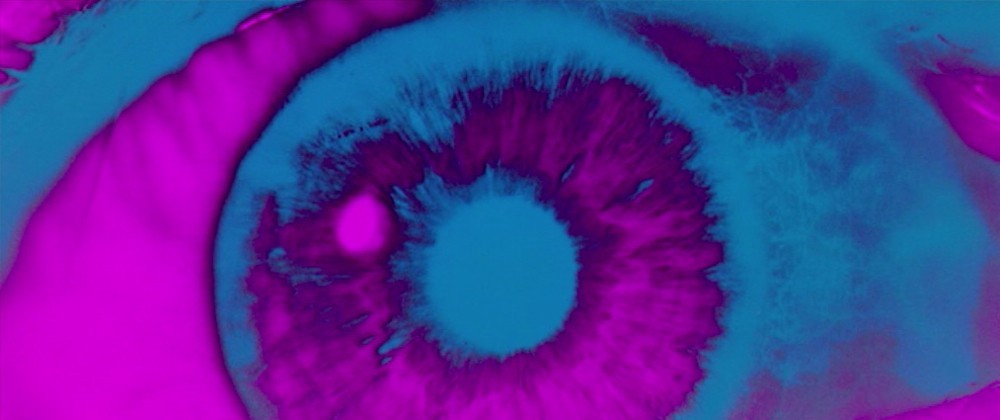
One of the hardest decisions to make during a videoconferencing session is the focal length. If the camera is zoomed out too far, it feels like you’re talking to ants. If the camera is zoomed in too close, only one person can talk at a time. Take the time to find a nice middle ground between those two extremes.
Perhaps the best solution is to get a conference room camera with facial recognition software that automatically pans to the person who is talking.
3. Choose Background Carefully

Having art on the walls may enhance the room, but it won’t enhance the videoconferencing experience. A neutral background will allow people to pay greater attention to what’s being said and not on the decor.
4. Get an Oval Table

A rectangular conference table is great for in-person meetings, but it can create problems for videoconferencing. If everyone is sitting in a straight line, the people at the back of the line will have to lean forward in a way that’s awkward and uncomfortable. An easy way to avoid this is to use an oval table.
5. Don’t rely on your camera’s built-in microphone

Most camera’s come with a built-in microphone, and while these are handy, they only capture great audio when the speaker is two feet from the camera. Since this would entail staring at an extreme close-up of the speaker, you may want to explore external microphones.
ADDITIONAL READING
7 Components of a Successful Video Conference System
AV System Integrators: Are They Really Necessary?
5 Must-Have AV Products For Your Conference Room
Don't miss a Story.
Want to set up a wireless Conference Room?Try Now
It can be hard to ensure that your team is working to its full potential when they are not in the same room. Web conferencing platforms have been a fantastic tool allowing organizations and individuals to collaborate, no matter where they are in the world. Unfortunately, this does come with some downfalls. By being part of a virtual team, there can be many issues that arise leading to inefficiency. Here, we will explore a few ways to make sure your team stays on task and operates to their highest potential.
Share Your Screens
Wireless screen sharing is a revolutionary technique that helps to make collaboration within teams easy. By using a web-based screen sharing solution, individuals can easily share ideas, documents and links work that members would have otherwise been working on individually. Combined, this increases productivity within a team tenfold.
Time Tracking
By using software platforms that track time, you can easily identify weak spots in your online team by assessing what they do and by setting deadlines, which ensures tasks are completed in a timely and efficient manner. By utilizing online time sheets, you can review every individual team member and see how productively those members are collaborating together.
Implement Cloud Servers
The majority of web meeting platforms allow for file sharing, but what about having a team server? Some of the most popular platforms include Dropbox and Google Drive but there are plenty of other options on the market, all covering their specific niche. By using cloud servers, members of your online teams can share, view and upload documents, making them easily accessible to everyone else. By using systems like these, your organization can save time and complete tasks a lot more quickly.
Make Applications Accessible
When working with online teams, various members may be located around the world. This means everybody is working in different time zones and some people may not be available at the same time as everyone else. By making your applications easily available, either by computers, laptops, tablets and smartphones, team members can access files and communicate, anywhere and anytime. By implementing this across the board, you can increase team efficiency to no end.
Online Brainstorming
When organizing an online team, it can be difficult to get everybody on the same page, especially when those team members are working remotely. By using a brainstorming platform, you’re ensuring that everybody in the team is seeing the same data as everybody else and that they’re visually all on the same page. By having all your team members in the same frame of mind, online collaboration becomes easy, allowing tasks to be completed efficiently and on time. There are a vast range of platforms to choose from, one of the most popular and most mainstream solutions being mural.ly.
ADDITIONAL READING
Conference Room Design: A Guide For the Perplexed
Conference Room Cable Management Checklist
AV System Integrators: Are They Really Necessary?
Don't miss a Story.
Want to set up a wireless Conference Room?Try Now
Squirrels, criminals, and conference room designers all have one thing in common: In order to survive, they have to be really good at hiding things.
Just as squirrels must keep their acorns stashed away from the prying eyes of rival rodents, and just as criminals must keep the evidence of their crimes hidden from the police, so too must conference room designers hide mounds and mounds of cables from the conference room’s end users.
HDMI cables, VGA cables, mini DisplayPort cables, USB cables—all of these must be carefully concealed in a professional-looking conference room. Most designers will do this by drilling holes into walls, ripping out baseboards, and purchasing bulky desks with hidden compartments.
But one item that causes particular consternation among conference room designers is the conference room floor box (which, for those not in know, is basically the same thing as a conference table connectivity box, except located on the floor). Most designers try to hide it by making the cover the same color/pattern as the rest of the floor, but this usually backfires. Since the cables need an exit route, the cover has to have a hole in it, which creates the impression your conference room has a termite problem.
Other designers will approach the problem by deliberately making the floor box stand out, just as some architects put ventilation shafts on the outside of their buildings.
But these don’t have to be your only two options. Here are three other methods you can use to hide those unsightly conference room floor boxes.
1. Cover Them With a Plant

Most conference room floor boxes are no bigger than a square foot, which is roughly the same amount of space taken up by a medium-sized plant. By using a plant to cover the box, all your end users have to do is move the plant (usually less than 10 pounds), open up the floor flap, plug in their cables, and close the floor flap. When the meeting is over, all they have to do is open the flap, unplug their cables, close the flap, and put the plant back over the box.
The only drawback to this approach is that it almost does too good a job of hiding the floor box. Users who have never been in the conference room before will never be able to find the box on their own and will need to be informed of its location prior to the meeting.
2. Use a Motorized Solution
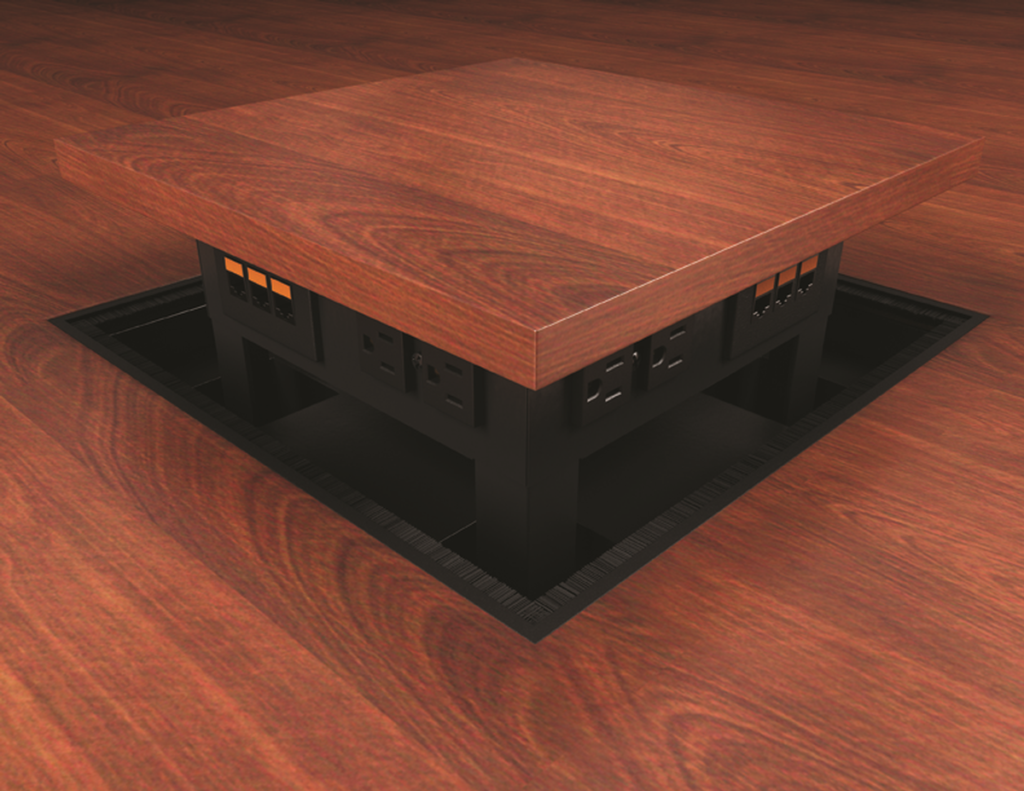
One way to avoid having an unsightly circular hole in your conference room floor is to not have the cable escape route at the top of the floor box. But if the cables can’t escape from the top, then they’ll have to escape from the sides, which means that the box will have to permanently protrude from out of the ground.
Or will it?
Not if the box is motorized. Rather than open and close a flap, all you have to do with a motorized solution is press a button and your connectivity ports will majestically rise up from out of the ground like Justin Bieber rising up from under the stage at the start of a concert.
It’s a cool effect, but you may want to get approval before implementing: Spending a few weeks’ salary on a motorized floor box (these things go for $2500 and up) could be seen as recklessly extravagant and could land you in trouble.
3. Cover It Completely and Get a Wireless Presentation Solution

The best way to camouflage a floor box is to put a carpet over it and nail the to the ground so that it never sees the light of day ever again.
This will make it impossible for end users to connect their laptops to the box’s ports, but if you invest in a wireless presentation solution, they’ll have no need for the box’s ports. All they’ll have to do to connect is
For more on wireless presentation solutions, click here.
ADDITIONAL READING
Conference Room Design: A Guide For the Perplexed
5 Must-Have AV Products For Your Conference Room
AV System Integrators: Are They Really Necessary?
Don't miss a Story.
Want to set up a wireless Conference Room?Try Now
There seems to be a re-occurring pattern in today’s office environment: You check your company’s calendar, look into what conference rooms are available, and there isn’t any. Do you always find that when you do eventually find a free slot, once you have already invited your colleagues to join you, you receive countless emails asking if you could change your time as they need the room for something more important?
More times than not, one of those emails comes from your boss, so you inevitably have to re-book and begin the entire process from the start. This game of cat and mouse continues for a couple of weeks and just as you feel like giving up, you manage to find a room and a time slot that is less than half a year away.
So, you’ve got your room and your time slot. The invitations are sent and preparations for your meeting is well underway. You organize the final touches and head off to the conference room. At this point, you have so much information to share with your teams, it feels like you are going to have to book another meeting regardless!
Just as you attempt to enter the meeting room, you realize that the room is full and you’re already five minutes into your time slot. Nobody looks up as you enter the room, only finally turning around when you ask if they are nearly done, only to be told that the room has already been booked for this time slot. Whether that is true or not, you have to leave begrudged.
So why is this a reoccurring situation? You may feel like this is just affecting you but in fact, it’s happening to businesses all over the world.
The answer?
Firstly, companies are having consistently more meetings. There are studies that found that there are over 25 million meetings occurring every day in the U.S alone. This figure is roughly double what it was in 1999.
With more and more businesses expanding and trying to meet their every client’s request, meetings are a necessary daily requirement. With that in mind, the buildings, in which these businesses are located, are simply not designed to handle this increasing development. A traditional office used to be row upon row of personal cubicles with a handful of rooms available for meetings. Most office setups only had one or two conference rooms available. Now that meetings are becoming more and more frequent, the physical layout of most businesses simply doesn’t supply this demand.
Luckily, as businesses evolve and look to more modern offices designs, there is a big emphasis on open plan office layouts, many of which provide multiple tables and social areas in which meetings can take place, meaning you don’t have to queue up and fight for months on end about who has the projector room.
ADDITIONAL READING
Conference Room Schedule Display Solutions: 4 Suggestions
Conference Room Technology: 5 Investments You Should Make
Conference Room Design: A Guide For the Perplexed

