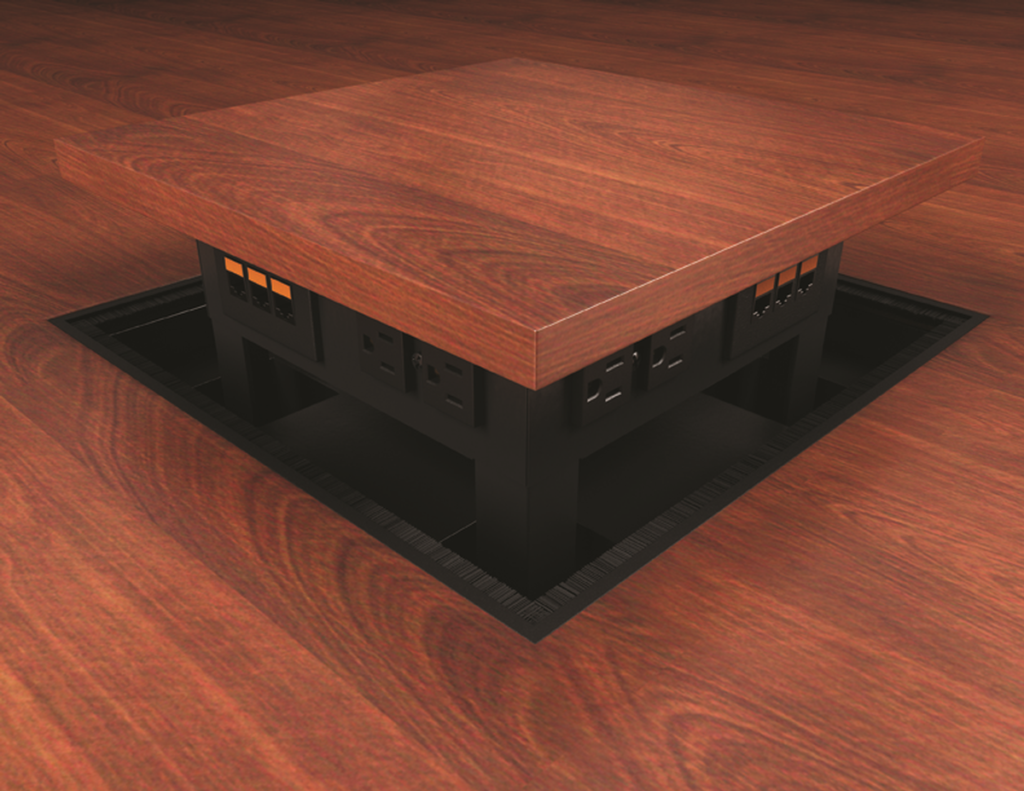Just as having a high-end piano is no guarantee that you’ll create good music, having a high-end conference room camera is no guarantee that your videoconferencing sessions will be productive. A conference room camera is a complicated tool, and if you aren’t using it properly, it could be more trouble than it’s worth.
Here are 5 tips to help you make sure you’re getting the most out of your conference room camera.
1. Choose Angle Carefully (i.e. Don’t Point Camera at Window)

Does your conference room have windows? If so, you could be in trouble, especially if it’s a bright, sunny day. Unless your overhead lighting is somehow more powerful than the sun, the window will appear horribly overexposed. This means that everyone in the shot will appear in silhouette. While this may create an appropriate effect if everyone attending the meeting is a spy, in most cases, silhouettes are not desirable.
Luckily, this is an easy issue to fix. Either close the blinds or arrange the table so that everyone is the facing the window.
2. Choose Focal Length Carefully
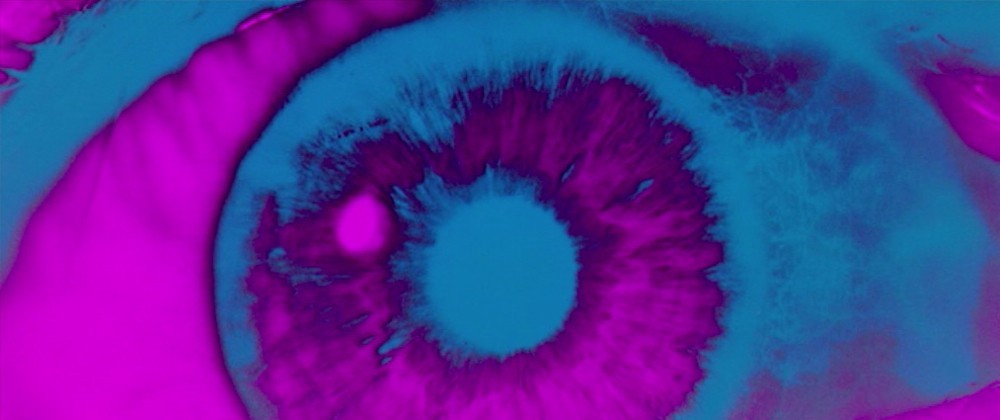
One of the hardest decisions to make during a videoconferencing session is the focal length. If the camera is zoomed out too far, it feels like you’re talking to ants. If the camera is zoomed in too close, only one person can talk at a time. Take the time to find a nice middle ground between those two extremes.
Perhaps the best solution is to get a conference room camera with facial recognition software that automatically pans to the person who is talking.
3. Choose Background Carefully

Having art on the walls may enhance the room, but it won’t enhance the videoconferencing experience. A neutral background will allow people to pay greater attention to what’s being said and not on the decor.
4. Get an Oval Table

A rectangular conference table is great for in-person meetings, but it can create problems for videoconferencing. If everyone is sitting in a straight line, the people at the back of the line will have to lean forward in a way that’s awkward and uncomfortable. An easy way to avoid this is to use an oval table.
5. Don’t rely on your camera’s built-in microphone

Most camera’s come with a built-in microphone, and while these are handy, they only capture great audio when the speaker is two feet from the camera. Since this would entail staring at an extreme close-up of the speaker, you may want to explore external microphones.
ADDITIONAL READING
7 Components of a Successful Video Conference System
AV System Integrators: Are They Really Necessary?
5 Must-Have AV Products For Your Conference Room